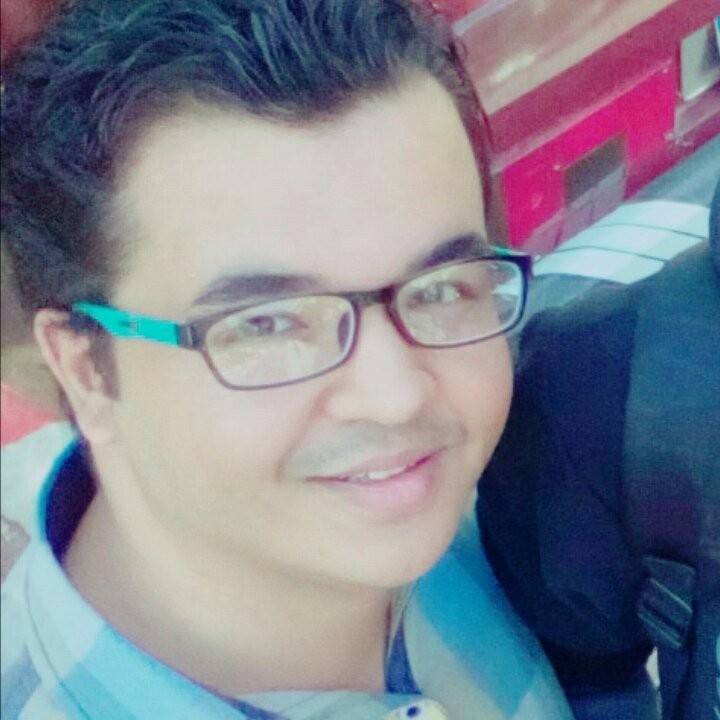519 posts

cheat-sheet of help2man
help2man is a tool to produce simple man pages from an executable’s --help and --version output. Generate a man page for an executable: help2man executable Specify the “name” …

output the first part of a file | head cheat-sheet
What is head ? 🔗 head is a command-line tool to output the first part of a file. Usage 🔗 head command outputs the first 10 lines of the text file specified: head path/to/file Output the first few …
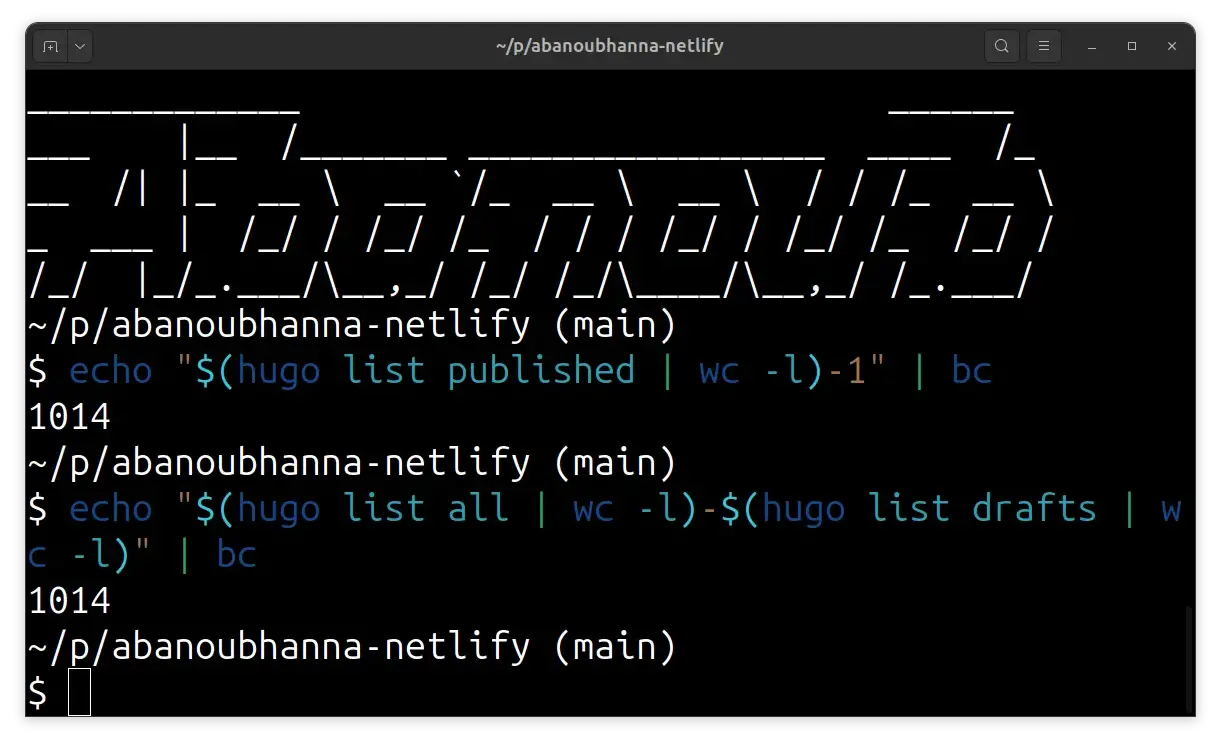
How to get count of published posts in Hugo ?
in Hugo, we can get the count of published posts using the hugo commandline tool. straight forward way 🔗 We can get a list of all published posts using this command: hugo list published So, we can …

crack passwords with hashcat | cheat-sheet
hashcat is a fast and advanced password recovery tool. Scenarios and use cases 🔗 You can use hashcat to recover your lost WIFI access point password. recover password encrypted PDF file. recover …

Turbocharge Your Bash Shell: Mastering the `hash` Command for Faster, Smarter CLI Workflows
The Bash hash builtin is a small command that can make your interactive shell feel much faster and more predictable when you work with many executables or change your PATH often. What the hash builtin …

convert videos in terminal | handbrakecli cheat-sheet
What is handbrakecli ? 🔗 Command-line interface to the HandBrake video conversion and DVD ripping tool. Usage 🔗 Convert a video file to MKV (AAC 160kbit audio and x264 CRF20 video): handbrakecli …

gcc: preprocess and compile C and C++ source files, then assemble and link them together
What is gcc ? 🔗 Preprocess and compile C and C++ source files, then assemble and link them together. Part of GCC (GNU Compiler Collection). Usage 🔗 Compile multiple source files into an executable: …

gacutil : Global Assembly Cache (CAG) management utility
What is gacutil ? 🔗 Global Assembly Cache (CAG) management utility. Usage 🔗 Install the specified assembly into GAC: gacutil -i path/to/assembly.dll Uninstall the specified assembly from GAC: gacutil …

g++ cheat-sheet
What is g++ ? 🔗 g++ is a C++ compiler. Compile C++ source files. Part of GCC (GNU Compiler Collection). Usage 🔗 Compile a source code file into an executable binary: g++ path/to/source1.cpp …

fc: open the most recent command for editing and then run it
What is fc ? 🔗 fc is a tool to process the command history list. The fc utility shall list, or shall edit and re-execute, commands previously entered to an interactive sh. The command history list …