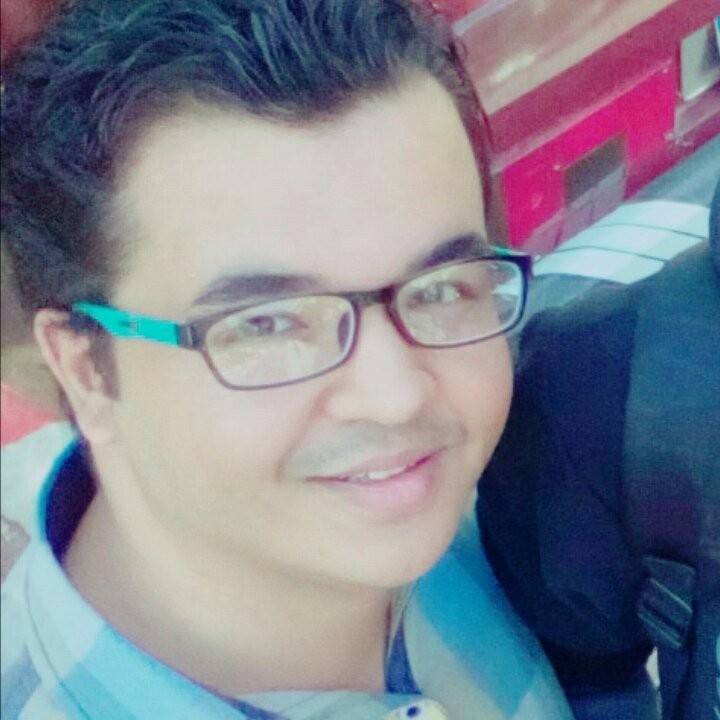518 posts
Should I use fmt.Println() or log.Println() in my CLI app in Go ?
Choosing between fmt.Println() and log.Println() in your CLI application depends on your specific needs regarding output formatting, verbosity, and where the output goes (stdout vs stderr). Choosing …
Why spam is banned online ?
What is spam ? 🔗 Spamming is doing the same thing too many times. For example, publishing the same comment 10 times on the same post. Another popular example is to send the same e-mail message to 100 …
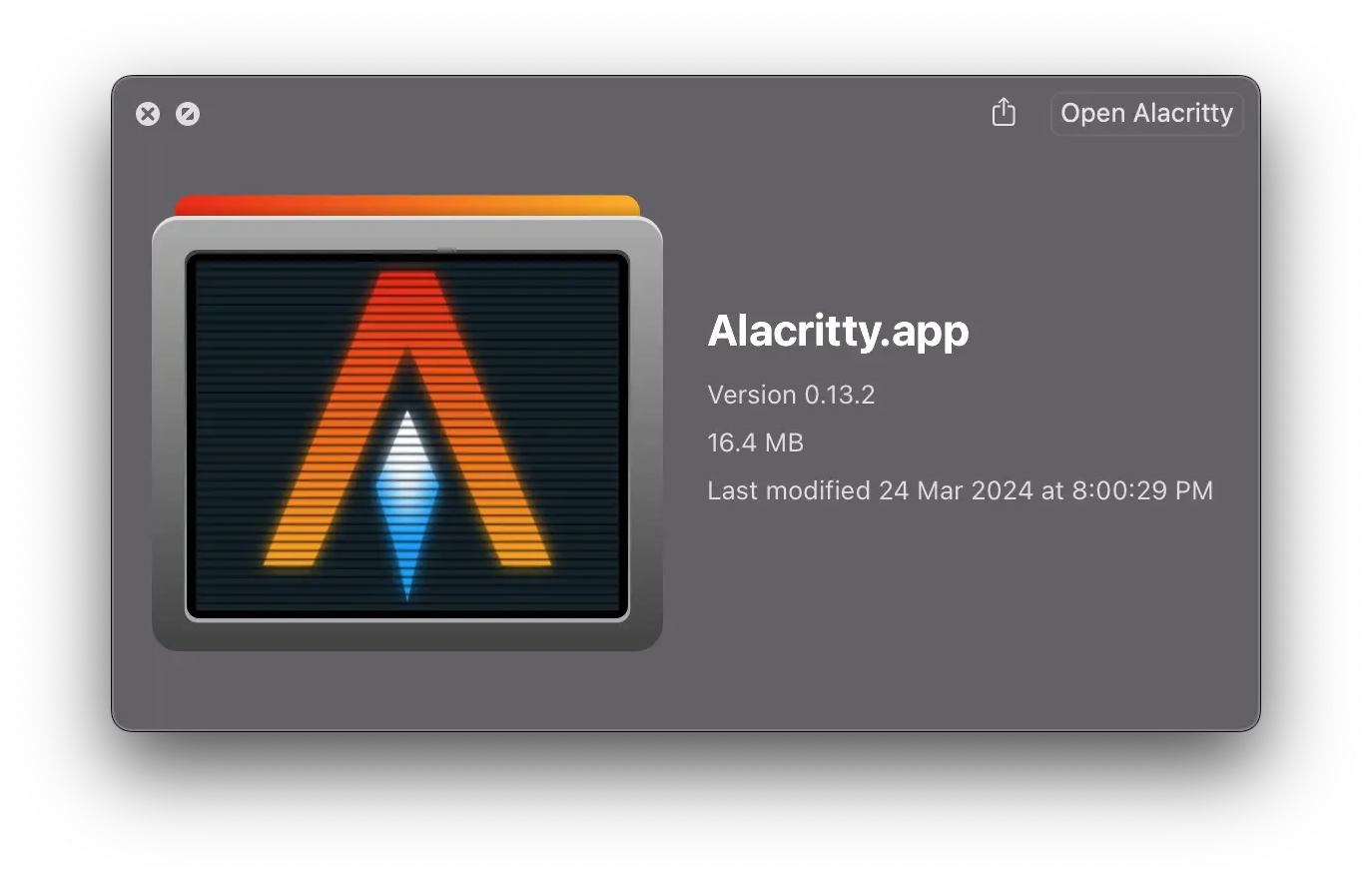
Choosing A Terminal for my macOS — Alacritty, Kitty & iTerm2
I use and love the stock Terminal app in macOS (Terminal.app) but I want to have another efficient/performant alternative. So, I am exploring to find the suitable one and gain more knowledge and …
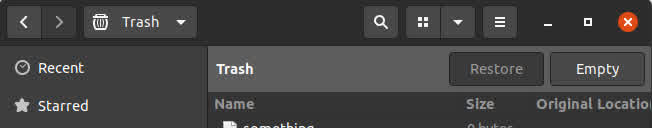
How to Free up Disk Space on Ubuntu Linux ?
Empty Trash 🔗 Empty the trash can. Or use this command to empty the trash. rm -r ~/.local/share/Trash/info/ && rm -r ~/.local/share/Trash/files/ Unwanted screenshots 🔗 Delete unwanted …
Is Go Used in Production more than Rust ?
I was wondering if programs used in the real world are mostly written/built in Rust or Go? How to create a real world statistic to compare ? Homebrew package manager 🔗 I found that Homebrew lists the …
Trend of Focusing on Software Performance & Efficiency
You are hearing blazingly fast, faster, at the speed of thought, lightning fast, wicked fast,.. and too many similar phrases. This trend of performance optimization is not just in words and projects …
Should I use `mb_strlen($text, 'utf-8')` or `strlen($text)` in PHP ?
In most cases, you should use mb_strlen($text, 'utf-8') in PHP. Here’s a breakdown of the reasons: Why mb_strlen is the recommended? 🔗 Accuracy for Multibyte Characters: mb_strlen is designed …
Don't Communicate by Sharing Memory, Share Memory by Communicating: A Go Approach
This concept, a core principle in Go’s concurrency model, can be confusing at first glance. Let’s break it down with practical examples in Go, highlighting the difference between unsafe …
How I improved Kartbusiness.com page loading speed from 52 to 94
I used PageSpeed Insights , to detect the performance bottlenicks so I can analyze and fix the performance issues. Here are all optimizations I did on KartBusiness.com to improve the PageSpeed …
Execute a command once per line of piped input?
How to execute a command once per line of the piped input? or how to pipe each line at a time in linux terminal? is the same question. There are two main ways to achieve this. Using a while loop with …