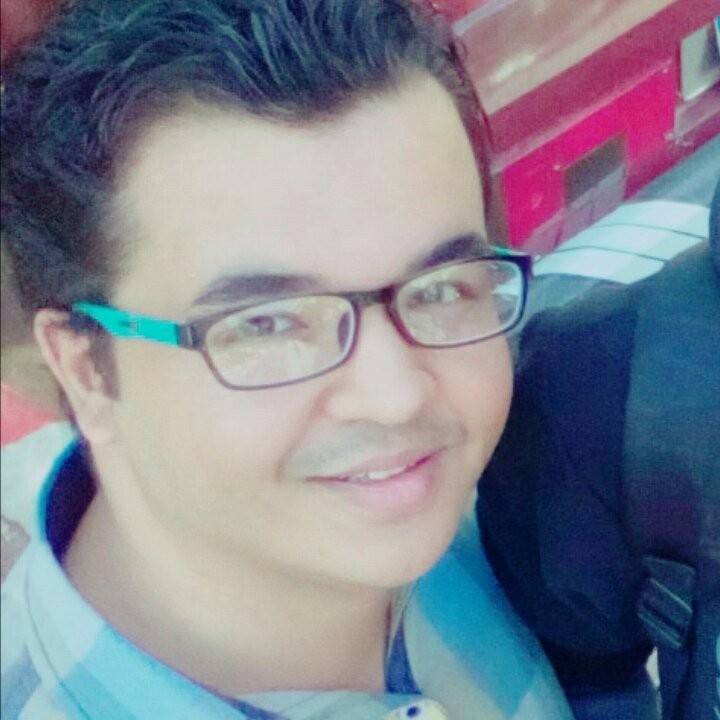517 posts
Git Sizer Cheatsheet
git sizer: Computes various Git repository size metrics and alerts you to any that might cause problems or inconvenience. Report only statistics that have a level of concern greater than 0: git sizer …
Gitsome Cheatsheet
gitsome: A terminal-based interface for GitHub, accessed via the gh command. It also provides menu-style autocomplete suggestions for git commands. Enter the gitsome shell (optional), to enable …
GitUI Cheatsheet
gitui: Terminal UI for Git. Specify the color theme (defaults to theme.ron): gitui --theme theme Store logging output into a cache directory: gitui --logging Use notify-based file system watcher …
Github Label Sync Cheatsheet
github-label-sync: A command-line interface for synchronizing GitHub labels. Synchronize labels using a local labels.json file: github-label-sync --access-token token repository_name Synchronize …
Git Bug Cheatsheet
git bug: A distributed bug tracker that uses Git’s internal storage, so no files are added in your project. You may submit your problems to the same Git remote you use to interact with others, …
Gitwatch Cheatsheet
gitwatch: Automatically commit file or directory changes to a Git repository. Automatically commit any changes made to a file or directory: gitwatch path/to/file_or_directory Automatically commit …
Git Secret Cheatsheet
git secret stores private data inside a Git repository. Written in Bash. Initialize git-secret in a local repository: git secret init Grant access to the current Git user’s email: git secret …
Git Flow Cheatsheet
git flow is a collection of Git extensions to provide high-level repository operations. Initialize it inside an existing Git repository: git flow init Start developing on a feature branch based on …
Gitmoji Cheatsheet
gitmoji: Interactively insert emojis on commits. Start the commit wizard: gitmoji --commit Initialize the Git hook (so gitmoji will be run every time git commit is run): gitmoji --init Remove the Git …
Convert Sgi to Pnm
sgitopnm is a tool to convert an SGI file to a PNM file. Convert an SGI image to a PNM file: sgitopnm path/to/input.sgi > path/to/output.pnm Display information about the SGI file: sgitopnm …