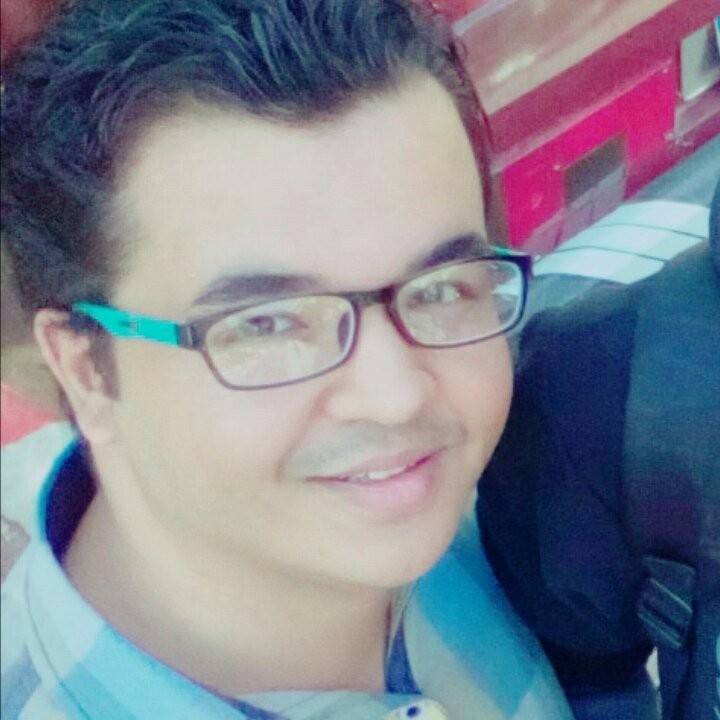514 posts
kubectl Cheatsheet | Kubernetes
kubectl 🔗 kubectl is a command-line interface for running commands against Kubernetes clusters. List information about a resource with more details: kubectl get pod|service|deployment|ingress|... -o …
kube fzf Cheatsheet | fuzzy searching of Kubernetes Pods
kube-fzf is an opensource commandline tool to fuzzy search Kubernetes Pods. Shell commands for command-line fuzzy searching of Kubernetes Pods. Get pod details (from current namespace): findpod Get …
sk Cheatsheet | Skim Fuzzy Finder
sk is an opensource fuzzy finder written in Rust. Start skim on all files in the specified directory: find path/to/directory -type f | sk Start skim for running processes: ps aux | sk Start skim with …
fzf Cheatsheet | fuzzy finder
fzf is an opensource command-line fuzzy finder. Start fzf on all files in the specified directory: find path/to/directory -type f | fzf Start fzf for running processes: ps aux | fzf Select multiple …
adb Cheatsheet | Android Debug Bridge
adb 🔗 Android Debug Bridge: communicate with an Android emulator instance or connected Android devices. Check whether the adb server process is running and start it: adb start-server Terminate the …
Should I Use HTML Entity or SVG ?
I am designing the breadcrumb in one of my websites I work on. I am thinking of the separator of the navigation path. Should I use homepage > blog > post or homepage / blog / post or homepage | …
Payment Gateways Egypt - the best, worst, and ugly
There are too many payment gateways in Egypt. Here is a non-extensive list of them. Fawry Pay Paymob PaySky Vapulus Kashier Easykash Cowpay Click2Shop OPay Tap Fawaterk PayTabs Amazon Payment Services …
Email Marketing: The Powerful Tool to Grow Your Business
Email marketing is a powerful and effective tool for business growth. It allows you to directly connect with your target audience, build strong customer relationships, boost sales, and achieve your …
How to store prices efficiently in Laravel Eloquent ?
We can store prices efficiently in Laravel Eloquent by focusing on avoiding floating-point issues and optimizing storage. The appraoch is storing price as integer. Here is how. How to store prices as …
Go Language Cheatsheet
Hello world 🔗 create a new directory with a name like hellogo. create a new file inside with the name main.go. add this code inside that main.go file. package main import "fmt" func main() { …