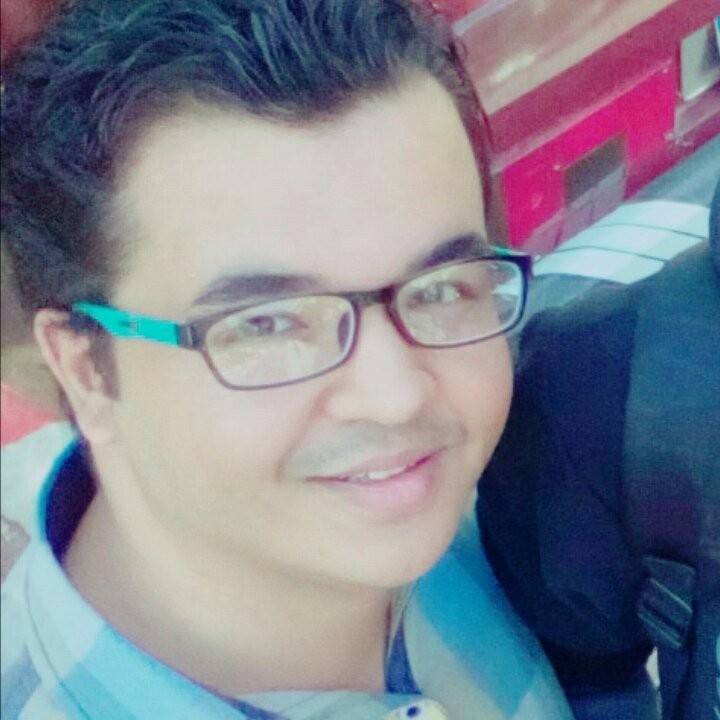515 posts
How to rename all files inside a directory to a sequence of incremented files in FISH shell ?
rename all files inside a specific directory/folder 🔗 First of all, change directory (cd) into the directory where the files exist. cd /path/to/your/directory/ Use this command to rename all images …
How to support multiligual links to tags and categories in Hugo ?
I faced this issue in my custom Hugo theme. I use kmt theme on this website you are reading on. It is bilingual. You find blog posts in English and their translations in Arabic. But when I click on a …
How to remove all directories inside a specific directory?
How to remove directories in Terminal 🔗 To remove all directories inside a specific directory, you can use the rm command with the -r (recursive) option. This option ensures that the command removes …
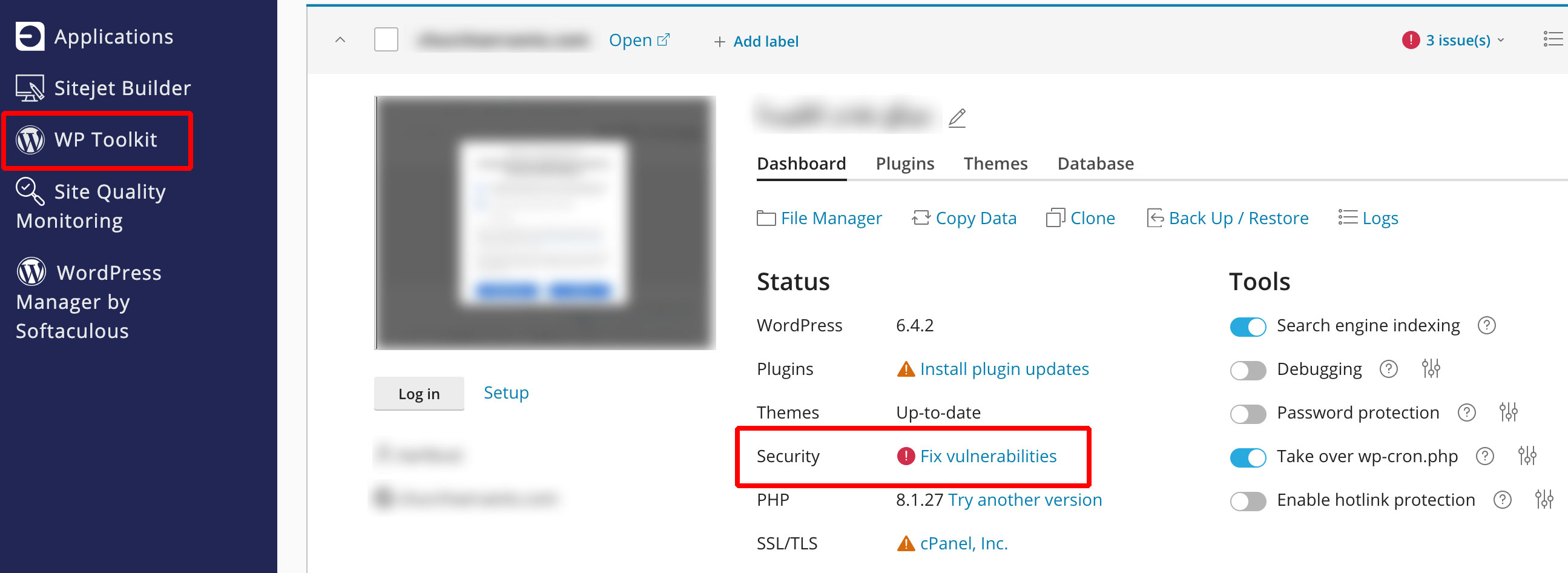
Vulnerable WordPress Release Not Yet Fixed
Today, I checked my WordPress website inside my shared hosting > CPanel > WP toolkit. I ran into this screen. It says Fix vulnerability in security. I clicked on it. A security scanning process …
How to Increase Timeout Limit in Mozilla Firefox ?
Sometimes, we need to increase timeout limit urgently to be able to load busy websites. So, In Firefox, navigate to the config page via this link about:config, then search for …
How to Increase timeout limit in Google Chrome ?
Sometimes, we need to increase timeout for waiting for webpages to get from a busy server. But, unfortunately, Chrome has a hardcoded/predefined value for timeout for optimal loading. It can not be …
All About My Custom Hugo Theme KMT
Why Another Hugo Theme? 🔗 because there is no theme has all my specifications available. Why The Hugo Theme is Named Kmt? 🔗 I named my Hugo theme kmt after the name of my country. Objectives & …
Social Media Buttons in Kmt Theme
source code sharing sites 🔗 GitHub GitLab CodeBerg video sharing social media 🔗 YouTube Tiktok Instagram text-only sites 🔗 Medium StackOverflow chatting apps 🔗 Telegram WhatsApp General Social Media …
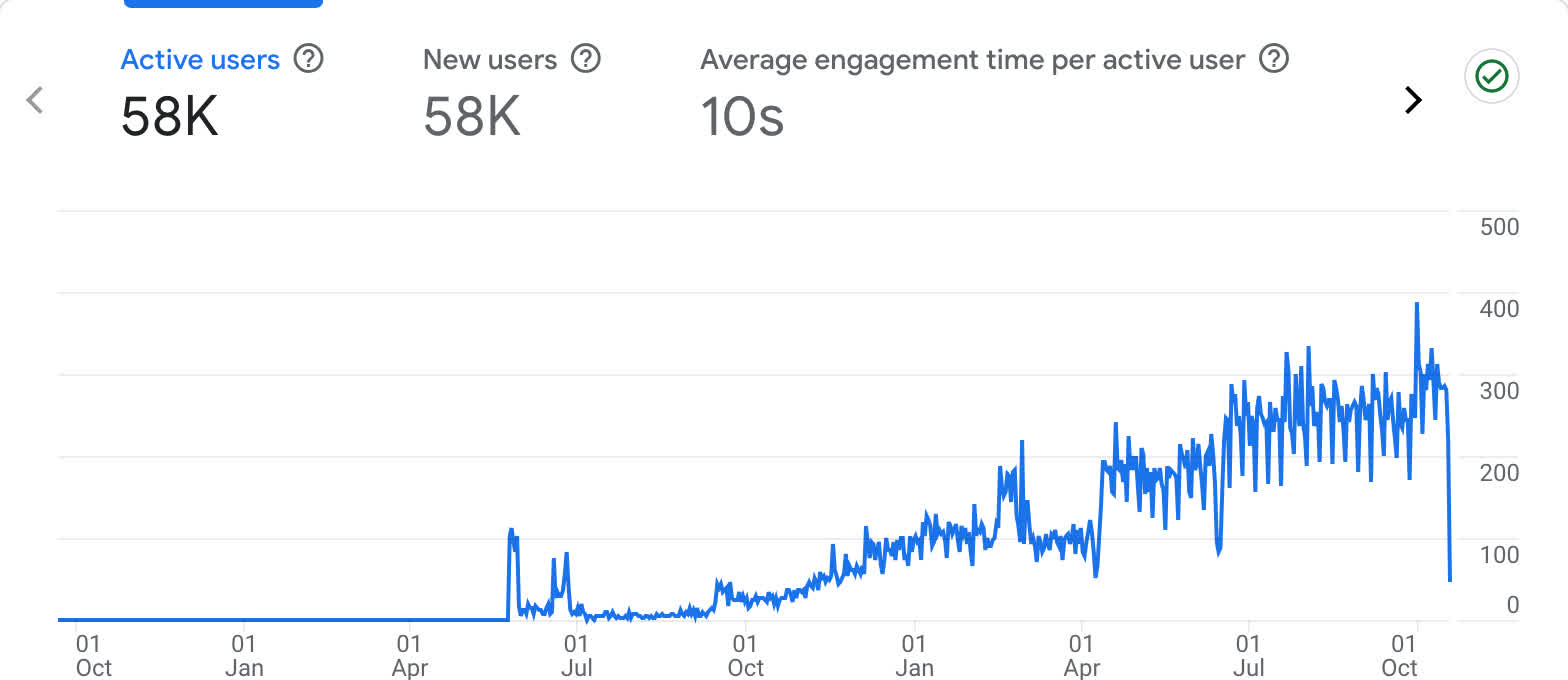
My ToDo List for 2024 (daily updates)
I have too many goals I want to achieve in 2024. Here are the goals related to programming. Opensource Image to Text OCR app 🔗 I opensourced img2txt app on Github. You can install the app from Google …
Better Alternatives to Facebook Ads
There are too many challenges with Facebook ads such as difficulty of paying in Egypt due to limits on dollar spend. But there are too methods to cope with these challenges or avoid them. Method 1: …