All Posts
478 posts
keyboard shortcuts in Microsoft Word
Using keyboard shortcuts makes you more efficient and productive as it speed you up. Pressing some key combinations is faster than clicking and moving then click by mouse. So, all IT-related …
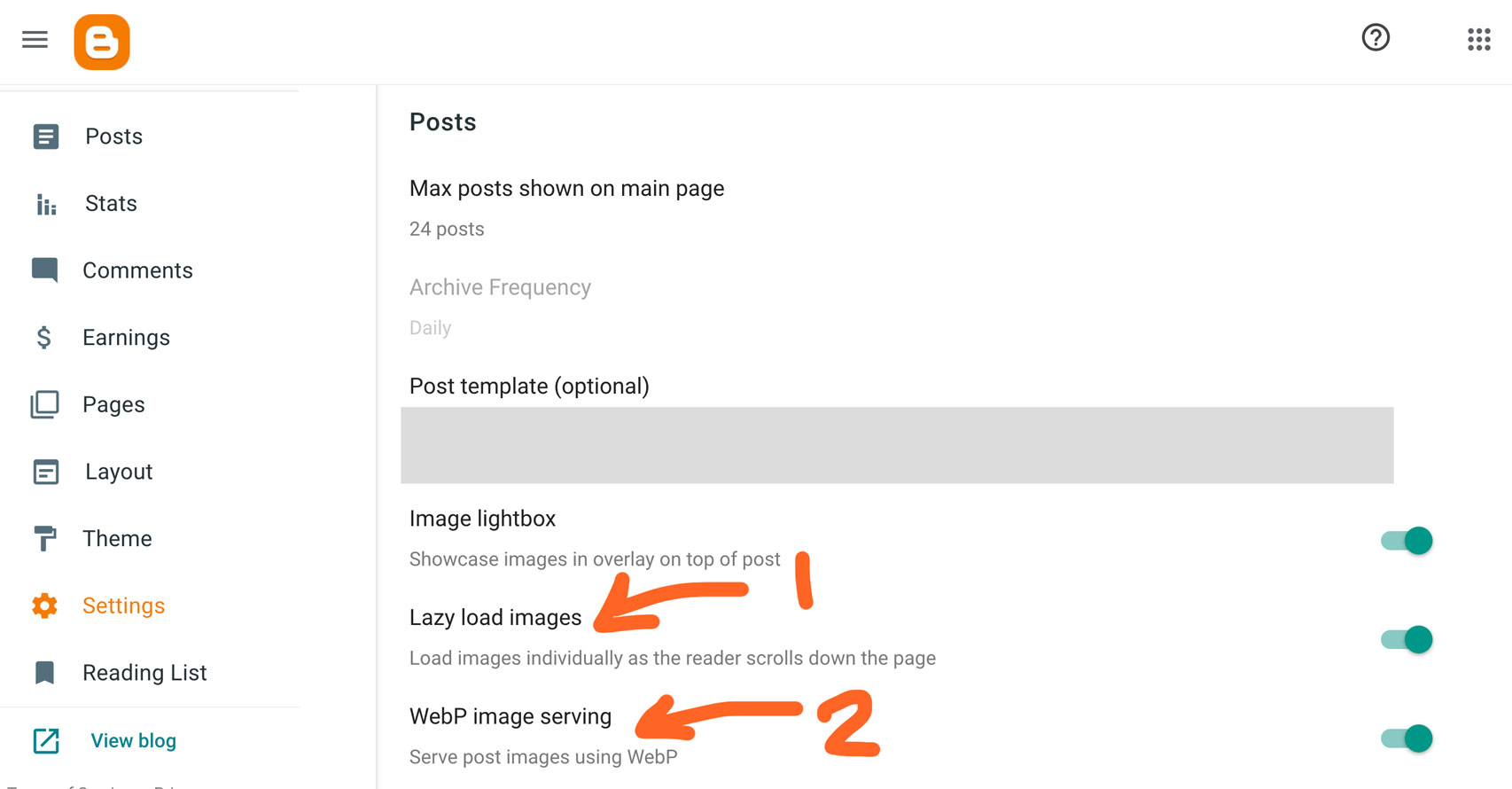
How to use automatic image loading optimizations in Blogger's blogspot
If you are using Blogger to host your blogspot blog for free, you must use the latest optimization features to serve pages faster to users. As you can see in the following image, there are two …
[fixed] Docker desktop on Mac OS says "Docker Engine stopped"
I was developing a new feature in KartBusiness , but when I tried to launch the local development environment with Laravel Sail, Sail said docker is not running. I opened the Docker desktop and there …
Recreated the Website to be futureproof
The old website had some good features such as auto light/dark mode, ~500 posts, good enough speed & performance, mobile-first design UI/UX, responsive layout. The refreshed website kept all those …
Ubuntu boots to black screen after trying to install proprietary Nvidia graphics driver
The problem occured after installing proprietary Nvidia graphics driver using those commands. sudo apt-get update && clear && apt-cache search nvidia-[0-9] | grep 'binary …
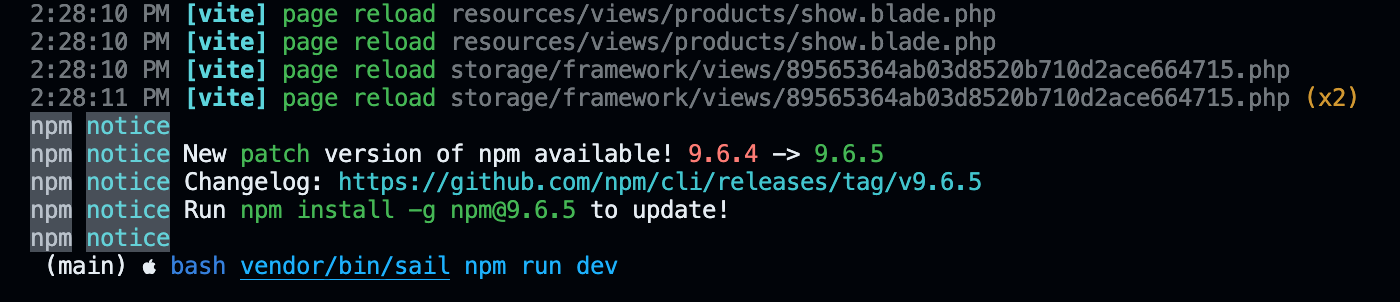
How to upgrade npm in Laravel Sail ?
When I stop the vite live server sail npm run dev of Laravel 10 by ctrl + c, the CLI tells me to upgrade npm with this message. npm notice npm notice New patch version of npm available! 9.6.4 -> …
Useful npm Packages for All Projects
date-fns 🔗 date-fns (a.k.a Date Functions) is a library which gives you functions to deal with dates. It is great package with a small size. dotenv 🔗 dotenv create a .env file to store your …
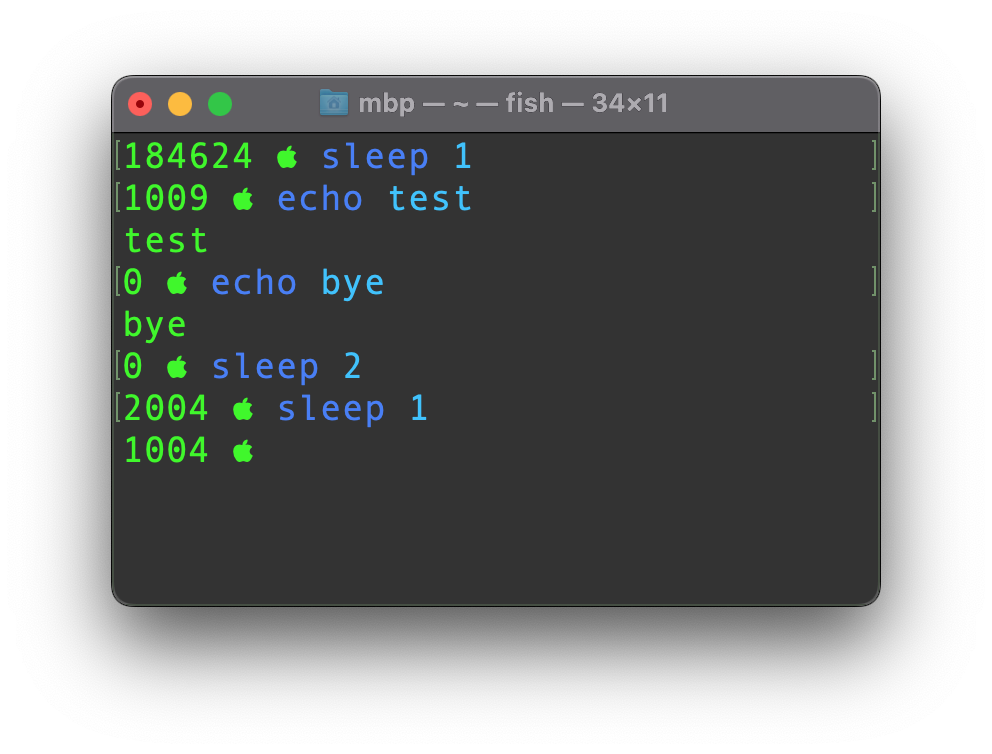
View time taken of last command in Fish shell
Just use $CMD_DURATION to get the time taken running the last command. To make your prompt give you the elapsed time for every command you run in Terminal, add this function in your Fish config file …
Website Types
E-Commerce Website 🔗 There are too many e-commerce websites such as Amazon, Souq, Jumia, AliBaba, .. etc. What you should focus on if you are about to create an e-commerce website ? showcase the …