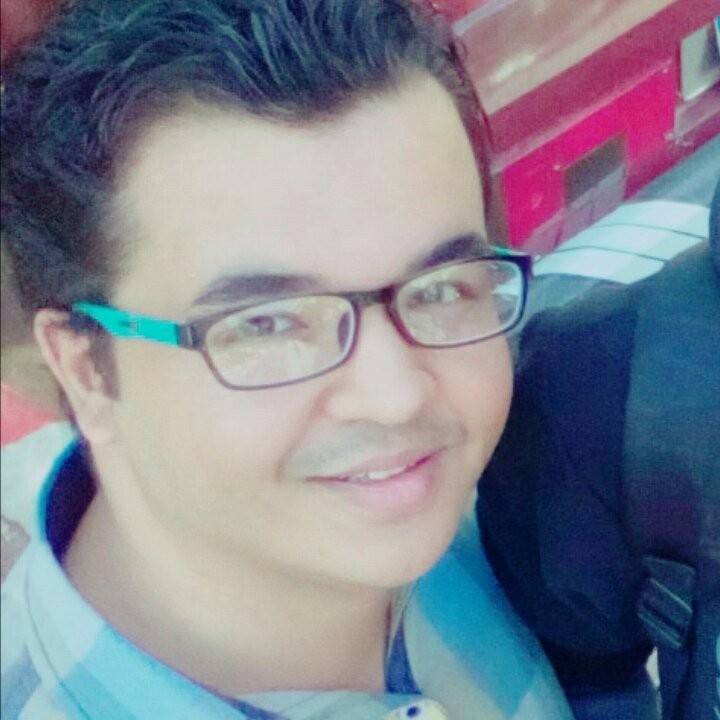518 posts
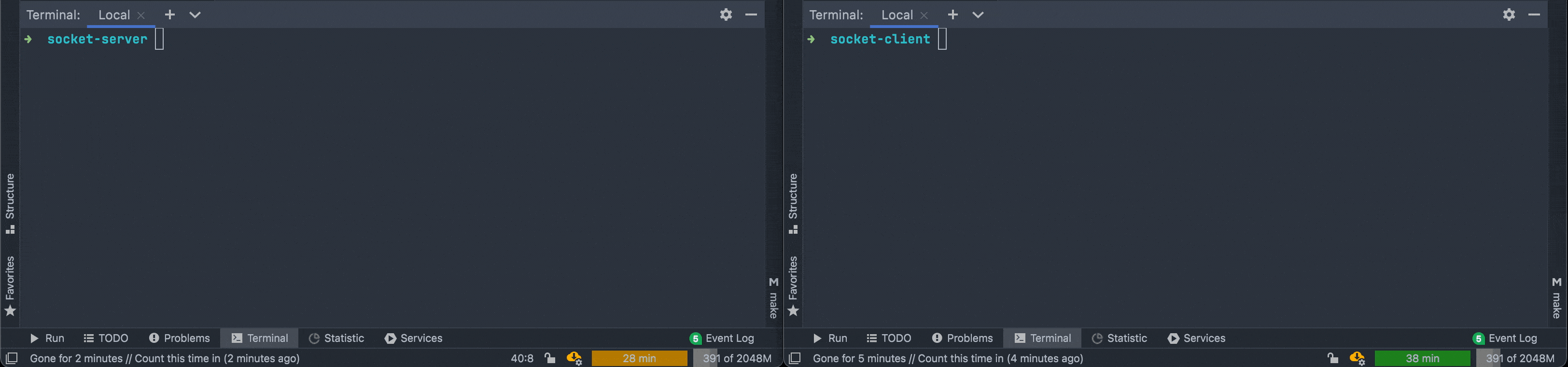
WebSocket Communication Between Two Go Programs, the Easy Way
This article was written with one idea in mind: to show you, how to make a communication between two Go programs, using WebSockets. The simplest possible way. When using WebSockets, one program has to …
Why built-in functions in python are faster ?
Because Python is sitting of the shoulders of giants. Built-in functions are written in C and C++ under the hood. C and C++ languages are efficient and fast, so their functions will be faster than the …
Why Did Google Develop Go ?
long compile time 🔗 Google has two tremendous problems. One of them is compile time. Back in the 1980’s, reasonable sized projects took hours to do a clean build. There were whole server farms …
Why Do Command Lines Still Exist ?
GUI (graphical user interface) is easy to use and goodlooking. But CLI (command line interface) is faster and easier to automate. Advantages of Command Line over Graphics 🔗 Graphics are fancy but lack …
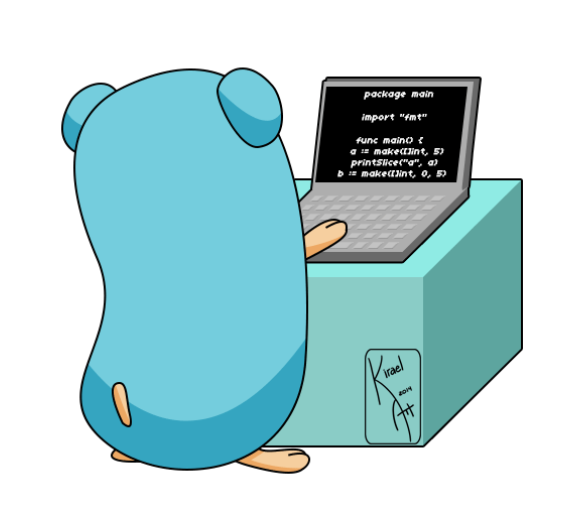
Why Do People Use Go ?
People use Go programming language for various reasons. Here is all reasons in brief: Go is open-source but backed up by a large corporation (Google) It’s fast: to learn to build up to compile to …
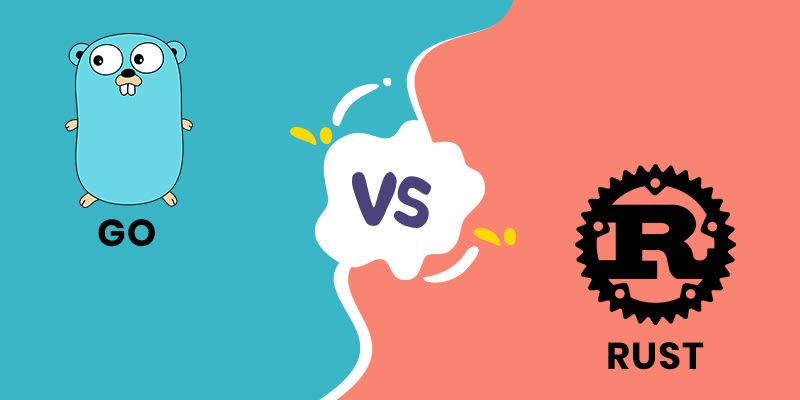
Why Go is better than Rust ?
First, it’s very important to say that both Go and Rust are absolutely excellent programming languages. My goal here is not to criticize any language. In this article, I’ll try to give a brief …
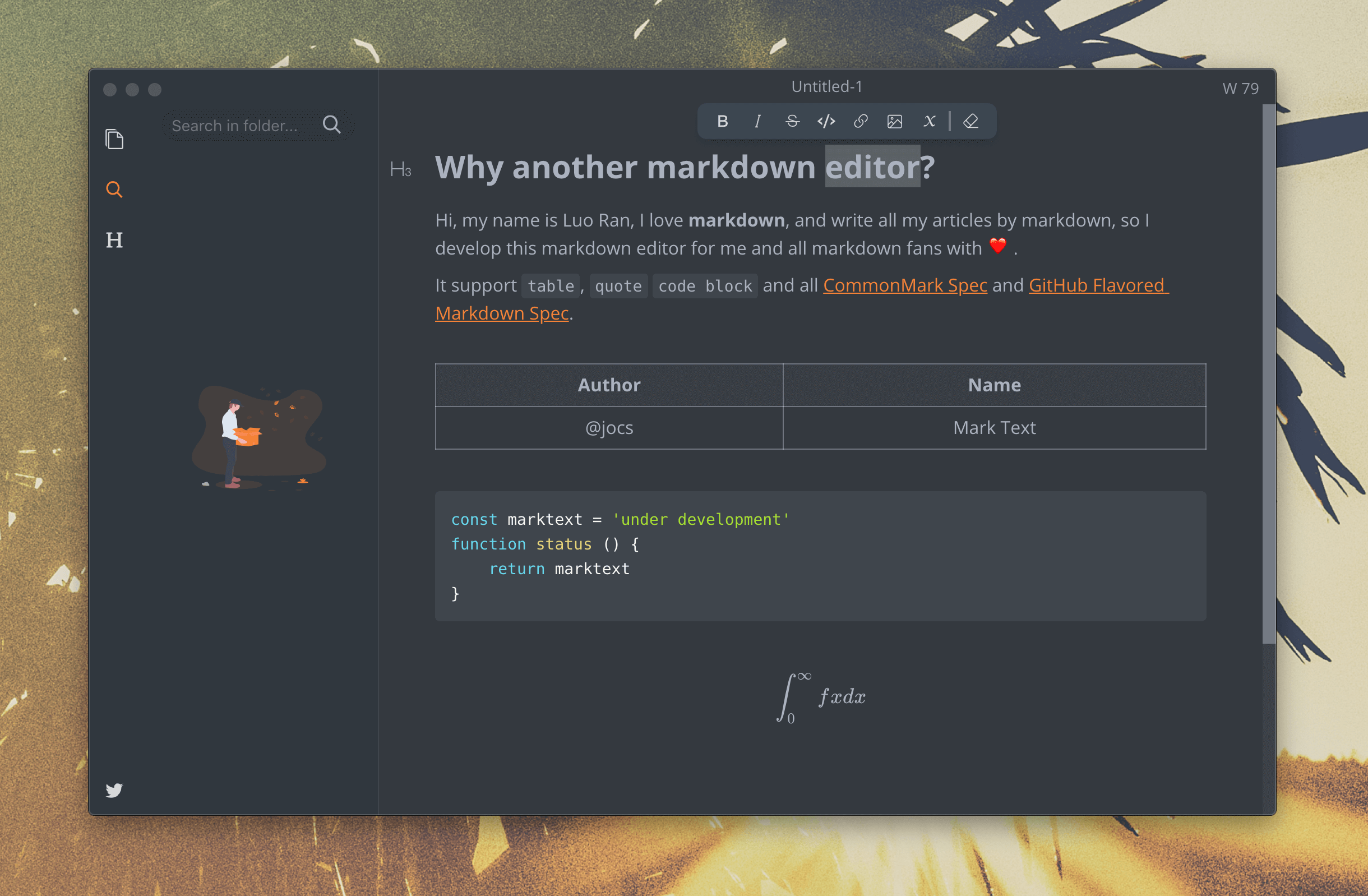
Why I recommend Mark Text as a markdown text editor ?
Mark Text is a great markdown text editor. Advantages of Mark Text 🔗 simple and easy to use Realtime preview (WYSIWYG) : a.k.a seamless writing/editing with distraction-free writing experience fast …
Why is n++ faster than n=n+1?
The answer is related to the old CISC cpu instructions and the way how C (or any programming language) is compiled to binary code. In almost every CISC CPU there is a special “add” instruction that is …
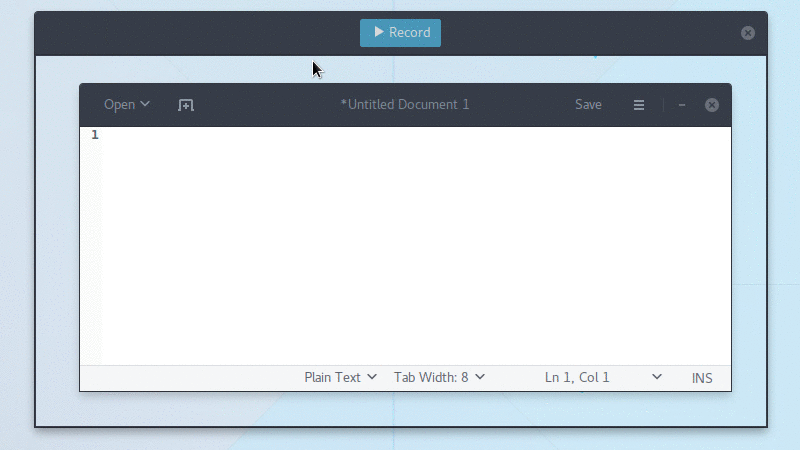
Why I recommend Peek as a Gif screen recorder ?
Peek has too many advantages as a git screen recorder. simple user interface easy to use fast enough and efficient available as snap, flatpak and appimage for Linux distributions with some other …
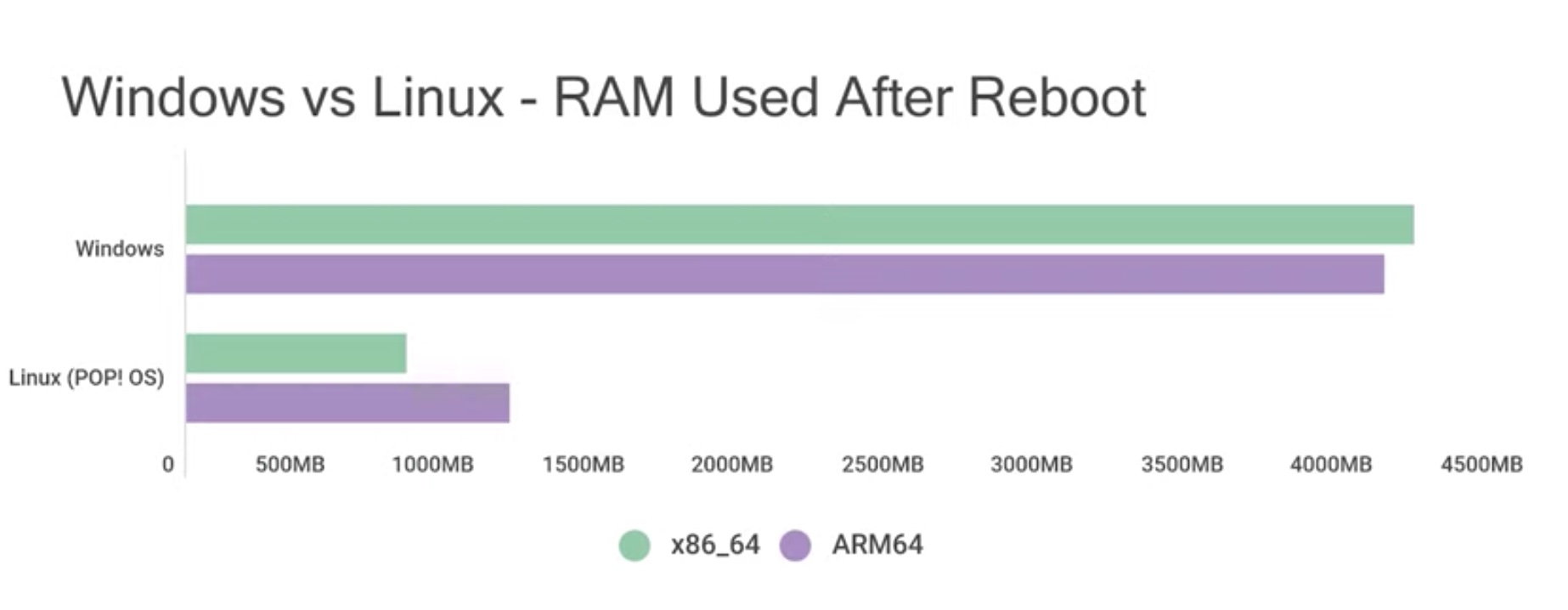
Windows vs Linux RAM Usage - Is Linux Better Than Windows?
Is Linux better than Windows in RAM usage or RAM management ? Both Linux and Windows are full multitasking operating systems that use virtual memory. If the operating system does not have enough space …