How to add minimize button Elementary OS ?
Just open the Terminal app, and copy-paste this command and click ENTER.
sudo apt install software-properties-common
sudo add-apt-repository ppa:philip.scott/elementary-tweaks
sudo apt install elementary-tweaks
then go to System Settings > Tweaks > Layout > Windows. That’s it. We’re done.
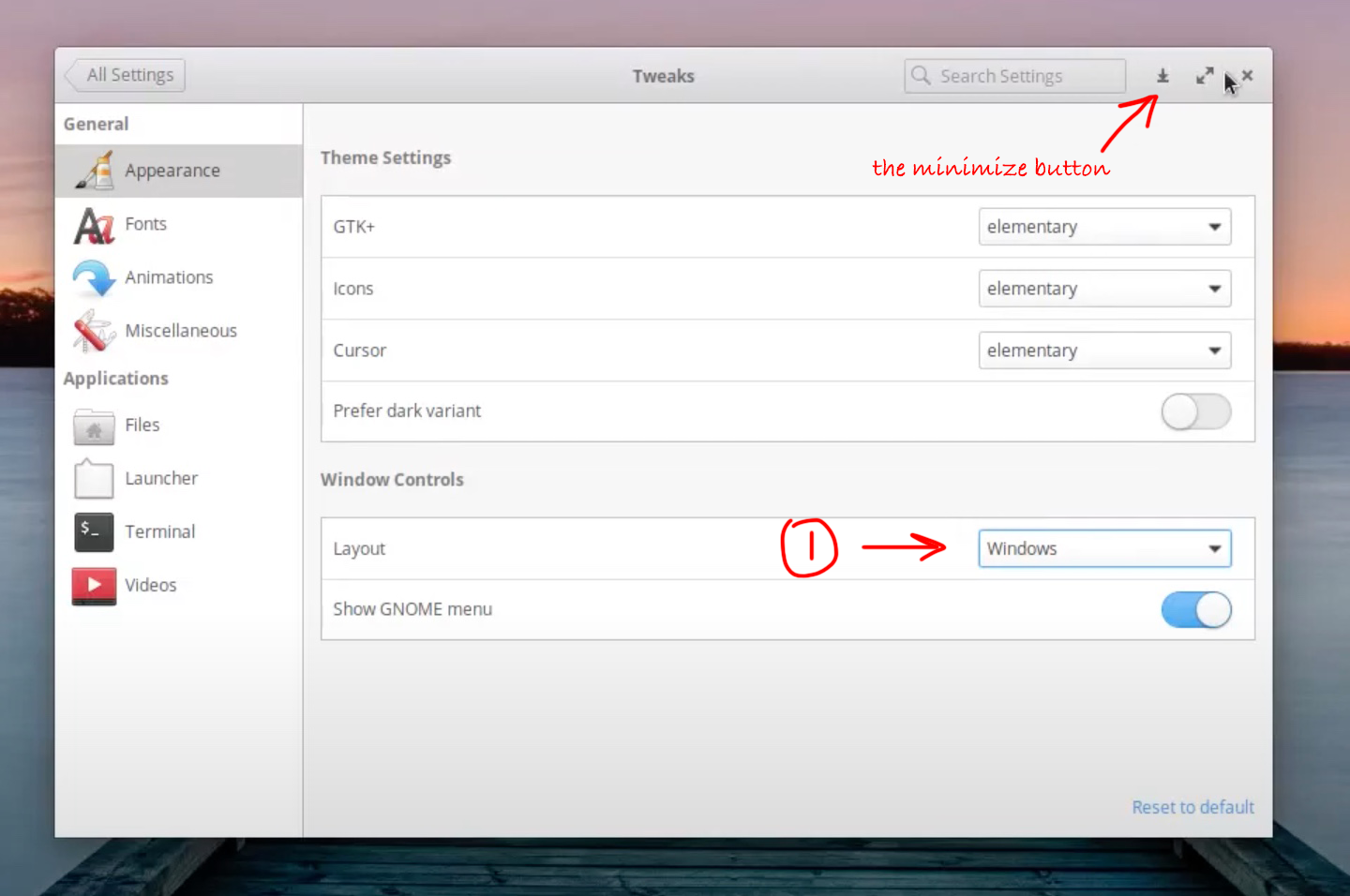
What is going on ? 🔗
Elementary OS team thinks the minimize button is not a needed feature as it makes you have too many opened and minimized apps. Elementary OS team thinks that makes your computer cleaner and performs better. It is not hogged by minimized apps.
How the fix works ? 🔗
We just added software-properties-common the added elementary-tweaks repositories. That has some added options including enabling minimize button.
sudo apt install software-properties-common
sudo add-apt-repository ppa:philip.scott/elementary-tweaks
So, now we can install elementary tweaks itself by this command.
sudo apt install elementary-tweaks
and now, you can enable the minimize button inside the settings by going to Tweaks then Layout then choose Windows to show the minimize button in the window layout.