GUI vs CLI - comparisons, benefits of each
Too many people consider Graphical user interface (GUI) very beautiful and Command line interface (CLI) awful. The fact is that graphical user interface is easy-to-use, good-looking, .. BUT uses a lot of computer resources and eat more computing power!
So people who want to invest almost all computing power of their desktop or laptop computer MUST use the terminal (CLI for Linux). But what are the benefits of CLI over GUI?
Let’s compare Command Line Interface (CLI) vs Graphical User Interface (GUI)!
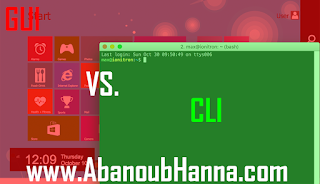
ease of use 🔗
GUI is easier to use for all people; beginners, intermediate, and professional. But CLI is hard for most people except professionals such as IT, systems admins, software developers, and software engineers.
execution speed and performance 🔗
CLI apps is simpler and use less computing resources (CPU, GPU, and RAM), so, they’re efficient and very fast. On the other hand, GUI apps are not as fast as CLI alternatives but they’re more visually appealing.
availability 🔗
CLI is always available on all environments and platforms such as laptop computers and remote servers. GUI is not always available especially on professional setups like cloud servers.
Not just that!
Almost all low-level programs and commands are available in the CLI but not available via GUI. It is rare to find a GUI app to do low-level tasks for file system, data recovery, firmware maintenance, kernal inpection, .. etc.
scripting 🔗
CLI apps can be included easily in scripts using Bash or PowerShell for automating tasks for professionals. But GUI almost always can be used for external automation and scripting.
conclusion and final words 🔗
CLI ..
- uses less power and resources in comparison with GUI,
- faster than GUI,
- more concise than GUI, as you can make something with too many steps using GUI, but with CLI it’s just a command or two!
- allow you to fix boot issues easily ( and help you in all issues and problems ).
CLI in Windows ( command prompt cmd.exe, and PowerShell ), or Mac ( Terminal ), or Linux ( Terminal, Console, or TTY ) is essential to deal with issues and fix problems and configure deep settings in kernel or registry.
I hope you enjoyed reading this post as much as I enjoyed writing it. If you know a person who can benefit from this information, send them a link of this post. If you want to get notified about new posts, follow me on YouTube , Twitter (x) , LinkedIn , and GitHub .