Mac OS X Terminal: How to use option+delete to delete a word ?
·
175 words
·
1 minute read
I can backward delete a word using OPTION+DELETE on any text editor on Mac OS but I can’t use it to delete the last word I wrote on Terminal!!
It is simple, just with a click of a box!
Open Terminal, click on Terminal in menu bar, choose Preferences…, go to profiles tab, click on keyboard tab, check Use Option as Meta key. That’s it! we’re done.
You can see the steps on this screenshot.
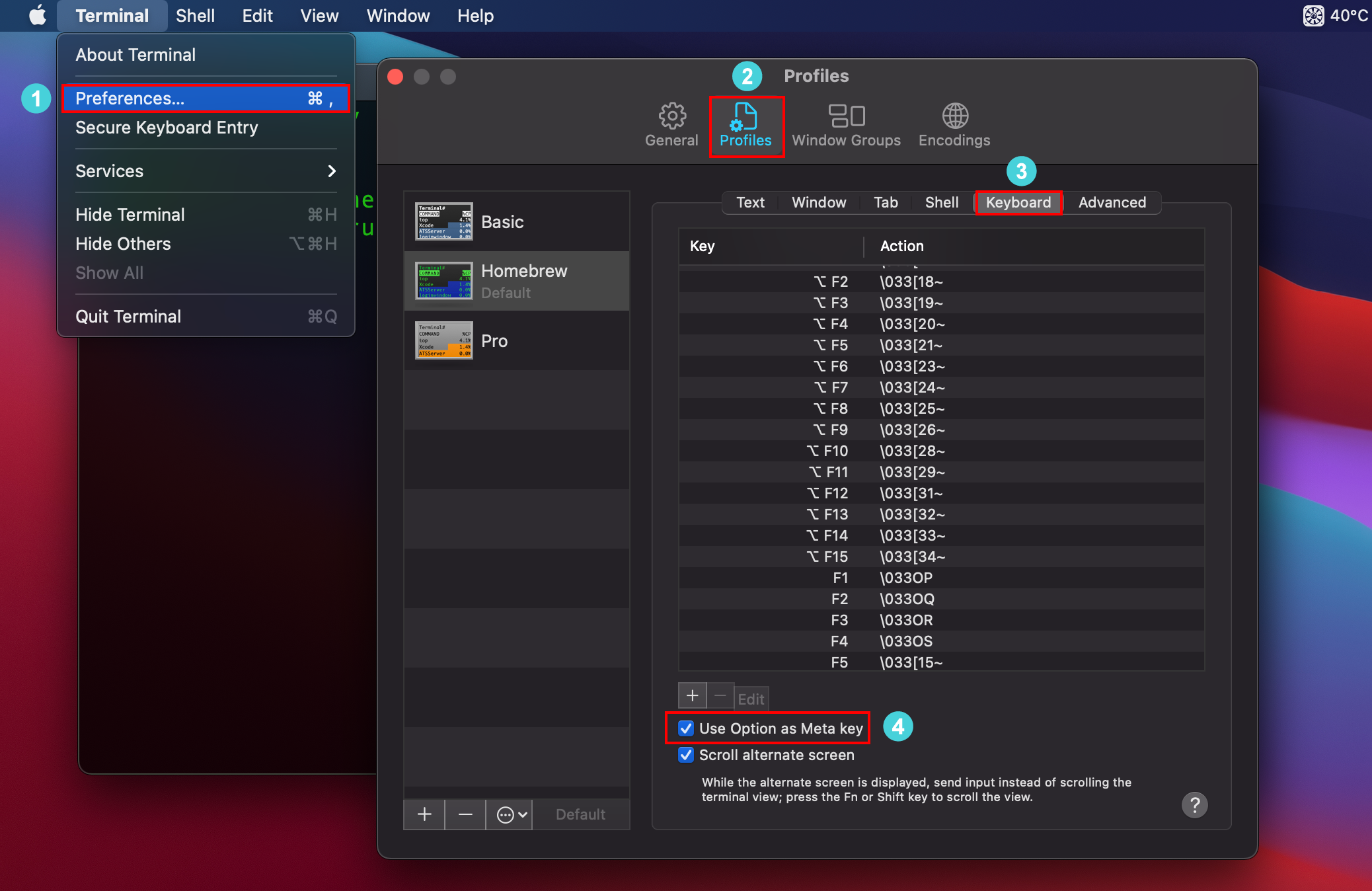
If you like more shortcuts, here is some more.
| Keys | Function Description |
|---|---|
| Ctrl+w | delete the previos word |
| Command+Delete | Delete all line text before the cursor |
| Ctrl+K | Delete the rest of the line text after the cursor |
| Option+Left Arrow | move the cursor by word |
| Command+Left Arrow | move to the start of the line |
| Option+Right Arrow | move the cursor by word |
| Command+Right Arrow | move the cursor to the end of the line |
| Shift+Option+Left Arrow | select the last word |
| Shift+Command+Left Arrow | select the text line before the cursor |
I will create a huge list of all keyboard shortcuts and key combinations here .