by Abanoub Hanna
514 posts

create a bootable USB drive | dd cheat-sheet
What is dd ? 🔗 dd is a tool to convert and copy a file. Usage patterns 🔗 Make a bootable USB drive from an isohybrid file (such as archlinux-xxx.iso) and show the progress: dd if=path/to/file.iso …

dcfldd: A Powerful and Enhanced Disk Duplication Tool for Digital Forensics and Security
In the realm of digital forensics and security, the ability to create accurate and verifiable copies of storage media is paramount. dcfldd emerges as a robust and enhanced version of the traditional …

dc: The Arbitrary Precision Reverse Polish Notation Calculator
dc is a powerful command-line utility that functions as an arbitrary precision calculator. Unlike standard calculators that use infix notation (where operators are between operands, like 2 + 3), dc …

convert DocBook XML into HTML or PDF | daps cheat-sheet
What is daps ? 🔗 An open source program for transforming DocBook XML into output formats such as HTML or PDF. Usage of daps 🔗 Check if a DocBook XML file is valid: daps -d path/to/file.xml validate …

scan websites for XSS | dalfox cheat-sheet
What is dalfox ? 🔗 dalfox is a powerful open-source XSS scanner focused on automation. Commands of dalfox 🔗 Scan a single URL for XSS vulnerabilities: dalfox url http://example.com Scan a URL using a …

create beautiful images of code | carbon-now cheat-sheet
What is carbon-now ? 🔗 carbon-now is a tool written mostly in Typescript. Its job is to create beautiful images of code. Common command usage 🔗 Create an image from a file using default settings: …

Caddy cheat-sheet
What is Caddy ? 🔗 caddy is an enterprise-ready open source web server with automatic HTTPS, written in Go. Common command usage 🔗 Start Caddy in the foreground: caddy run Start Caddy with the …

show file content | cat cheat-sheet
What is ‘cat’ ? 🔗 cat is one of the GNU core utils. It is used to print and concatenate files. There are 2 versions of cat program. The first is GNU cat, and the other is POSIX-compliant …
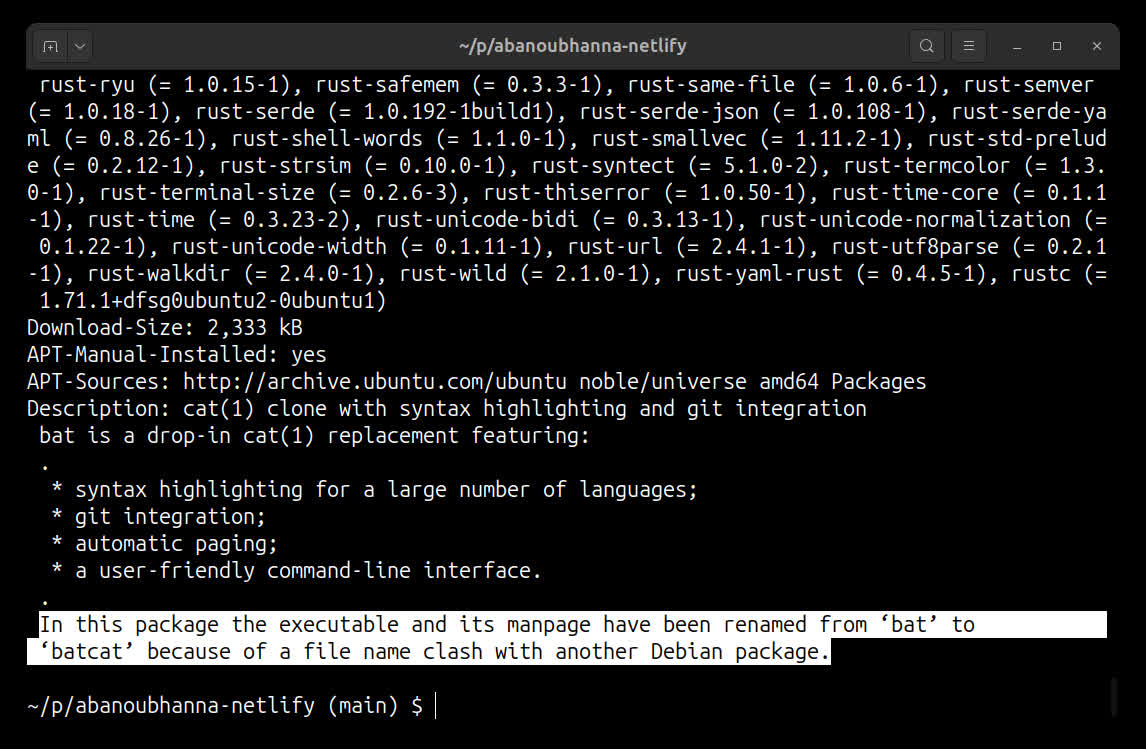
show file content | bat cheat-sheet
What is bat ? 🔗 Print and concatenate files. A cat clone with syntax highlighting and Git integration. Common usage patterns 🔗 Pretty print the contents of one or more files to the standard output …
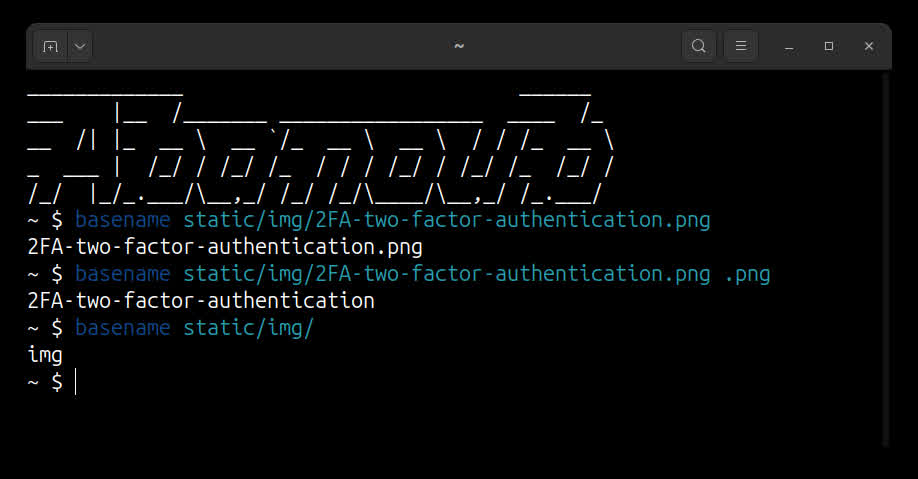
basename cheat-sheet
What is ‘basename’ ? 🔗 basename is one of GNU core utils. It is used to remove leading directory portions from a path. Common usage patterns 🔗 Show only the file name from a path: …