by Abanoub Hanna
518 posts
How to create a hyperlink to install programs via APT the Linux package manager ?
This is a really elegant way to link to program packages to be installed on Ubuntu directly from software center. It works on all Linux distributions that use APT as their package manager such as …
Choosing Your Desktop Environment: KDE Plasma, GNOME, or XFCE
If you’re new to Linux, you might be wondering about “desktop environments”. They’re basically the look and feel of your computer’s interface – the things you see on the …
Breadcrumbs or a customized back button ? | Web UX & UI
I am wondering, should I create a full breadcrumb like this home > posts > a post title or just a customized back button like this <- see all posts ? Let’s compare! breadcrumbs 🔗 Using …
Your Local Development Environment: Adapt to it or Change it to your liking?
Some programmers tend to stick with a development environment as go with it fully. Either customizing it for their liking or learning and adapting to the environment configuration. But is it better to …
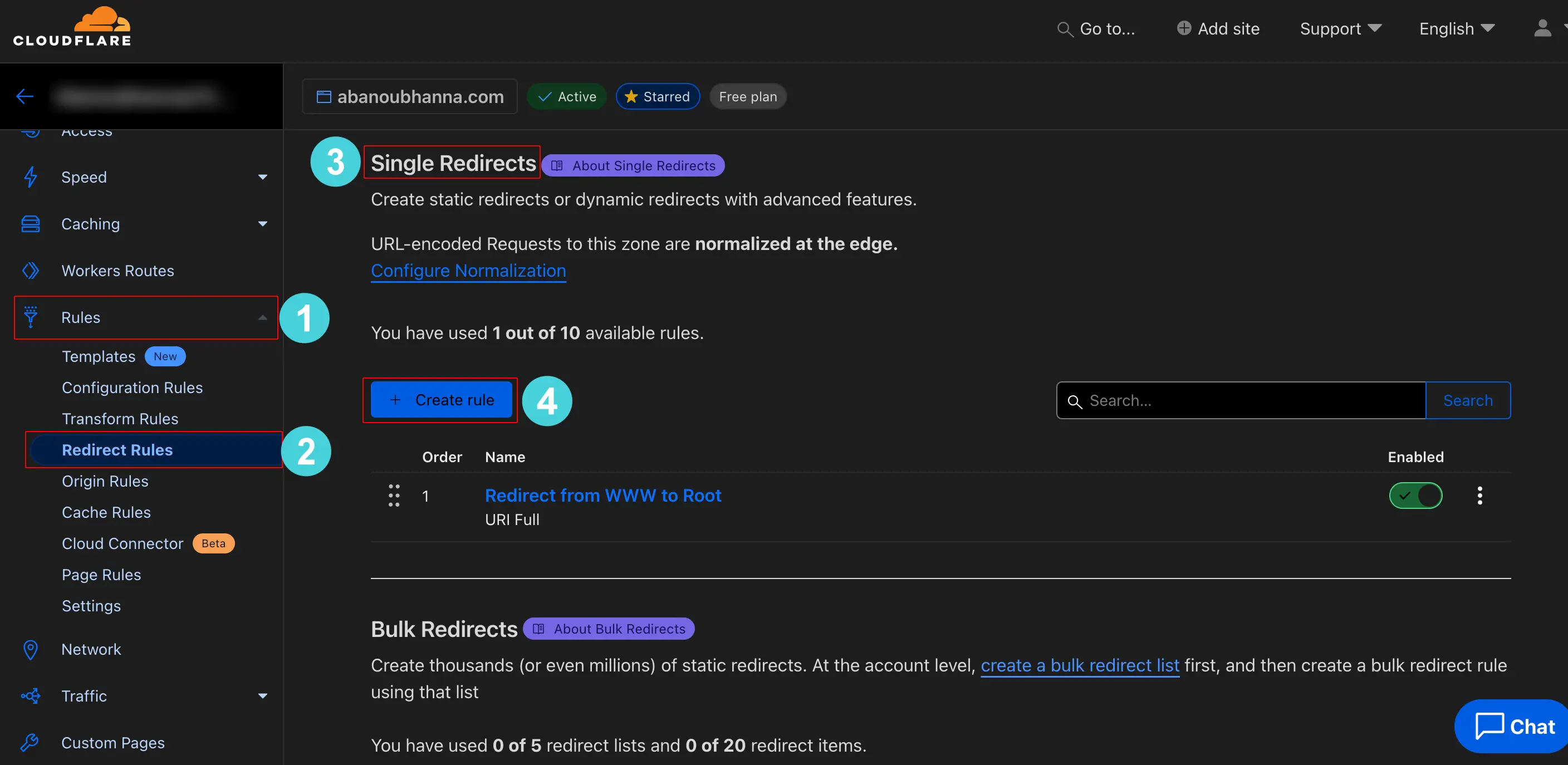
How to redirect www to non-www in Cloudflare ?
redirect www to non-www in cloudflare 🔗 login to your Cloudflare dashboard, choose your website domain name click om “rules” as you see in the screenshot below. click om “redirect …
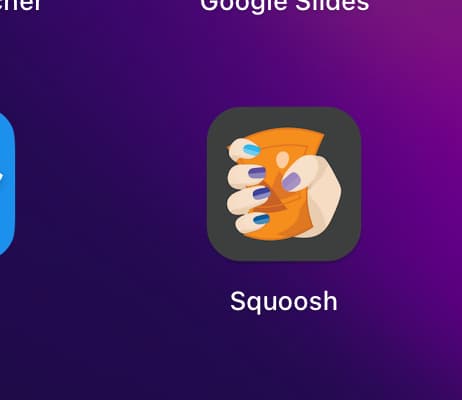
How to optimize images for website performance?
What is image optimization? 🔗 Optimizing images is the process of reducing the size of the images. Optimizing images for getting better loading speed on the website has more steps than just …
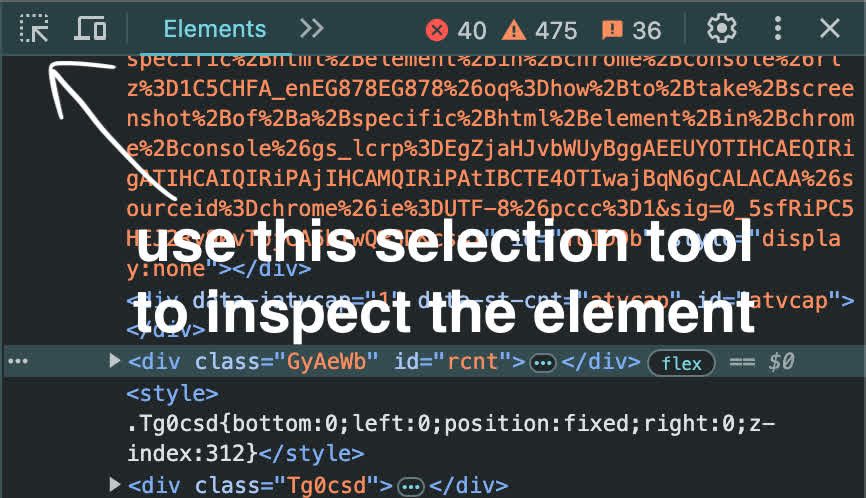
How to take screenshot of a specific html element in chrome console?
You can take a screenshot of a specific HTML element using Chrome DevTools. Let’s do it step by step. Take a screenshot of a specific HTML node? 🔗 Steps to capture an HTML node as screenshot: …
Go pprof: A Cheat Sheet
As you know, “What is measured, improves”. So, if you can measure the performance of you application, you can improve it accordingly. Go programming language has pprof for measuring …
Choosing my distro: Ubuntu, NixOS, Elementary OS or Pop!_OS
I used Ubuntu for more than 8 years now. I tried Elementary OS, Pop!_OS, Kali Linux, Parrot OS, Linux Mint, Manjaro, .. and too many other distros. But today, I wanna decide what to use in my journey …
[fixed] Gnome Boxes can not install any linux distro with error message "no kvm"
I installed gnome-boxes via APT on my Ubuntu 24.04 LTS. I installed Windows 11 on it easily, but every time I try to install elementary OS or Nix OS or any other Linux distro I face an error message …