by Abanoub Hanna
518 posts
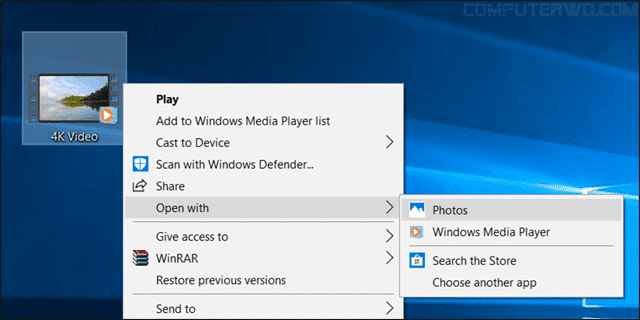
Extract Images From a Video – Android, Windows, Mac OS and Linux
Extract images from a video on Android 🔗 You can use the video player in your smartphone. While watching a video, tap to pause the video on the scene frame you want to capture, then click on control …
For Personal Branding, Facebook Account or Fanpage ?
Should I use my account on Facebook as a brand with Meta verified badge, or use a fanpage instead? which is better for marketing? TLDR; I recommend using a Facebook Page for your brand rather than …
Go’s compiler escape analysis – simple yet powerful concept for performance
Go’s compiler escape analysis is such a simple yet powerful concept for performance. It boils down to the difference between the stack and the heap. So let us explore that. When a function is invoked …
[fixed] Netlify: Error: Failed to Load Modules. Hugo Theme Submodule
I removed and re-added a submodule of themes/kmt Hugo theme. But when Netlify tried to deploy my updated web blog an error occurred. The error message is this. Error: failed to load modules: module …
How to effectively delete a git submodule
I need to remove a git submodule from my Hugo website. I installed a theme called kmt for my web blog, but I want to remove it now. It is nice to mention that the kmt hugo theme is open source and …
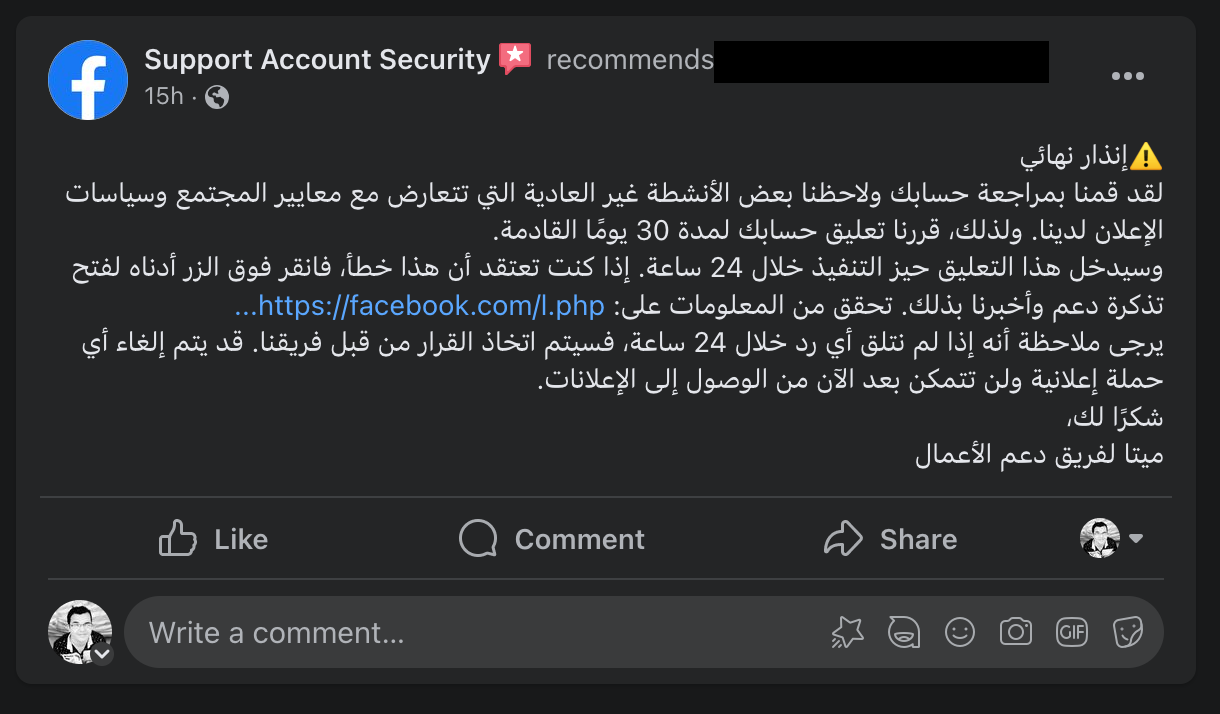
A new old way of phishing Facebook pages
Too many friends asked me about that stolen Facebook pages in the last week. Almost all these Facebook pages were stolen by phishing. Phishing is an old method of hacking by giving a visually …
FIX: Go Runtime : goroutine stack exceeds 1000000000-byte limit fatal error stack overflow
I was writing a CLI program to process some data. I need to call the same function again and again until I finish processing all data records. The number of records is 40,572,219 which is so big. I …
My Dream OS as a Software Developer
I am thinking of a better operating system. All operating systems right now need more improvement and development to improve usability and user experience. my dream operating system features 🔗 …

What specs make an image beautiful?
Wanna take a beautiful photo to post it on your Facebook? or you wanna take a beautiful photo of a product to post it on social media to attract product sales? Wanna take a photo of a group of …

All Keyboard Shortcuts in Windows OS
Using keyboard shortcuts are faster than using the mouse. Pressing Ctrl + P is faster than moving the mouse, then click on file menu, then moving the mouse to print and click on it. The problem with …