Photoshop CC Missing Ctrl + Alt + M shortcut? - [Fixed]
The shortcut Ctrl + M is to edit curves in Adobe Photoshop. If you click Ctrl + Alt + M, the previously used curve will be shown. But on some laptop / PC computers, Ctrl + Alt + M shortcut seems NOT WORKING.
NVidia GeForce graphics card capture that shortcut, so Photoshop doesn’t see the shortcut at all. The way to fix this issue is to remove the shortcut Ctrl + Alt + M from graphics card experience settings. So Adobe Photoshop detect it and show the corresponding previous curve window.
Steps to fix Ctrl + Alt + M shortcut missing in Photoshop 🔗
open GeForce Experience
click of the gear icon to see the settings
open in-game overlay settings
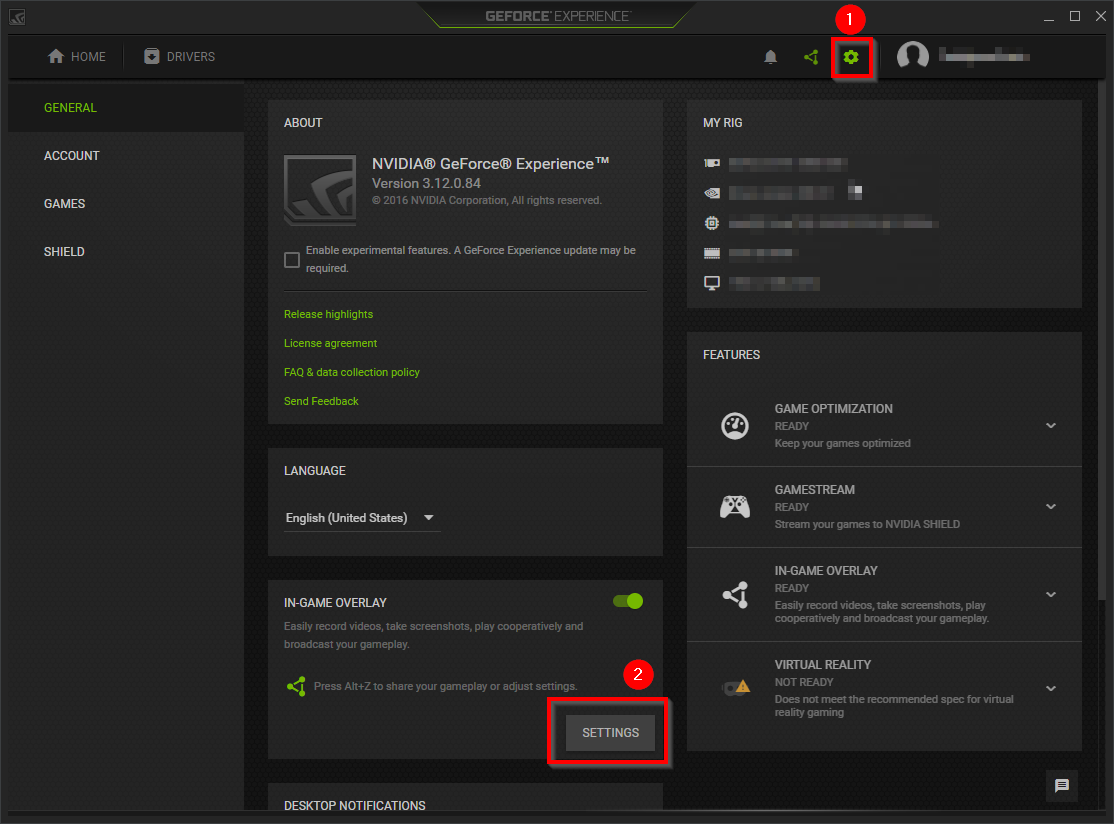
Open keyboard shortcut settings.
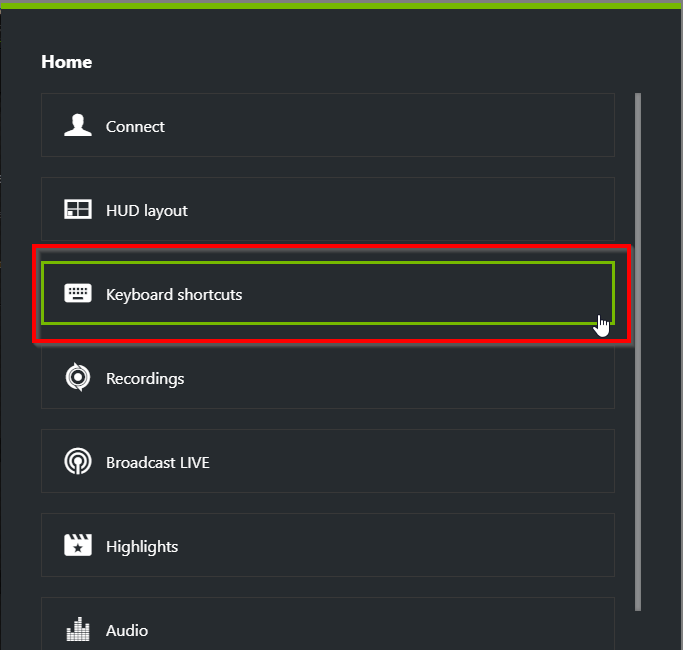
5. select the `Ctrl + Alt + M` shortcut and click the backspace (to delete the shortcut).
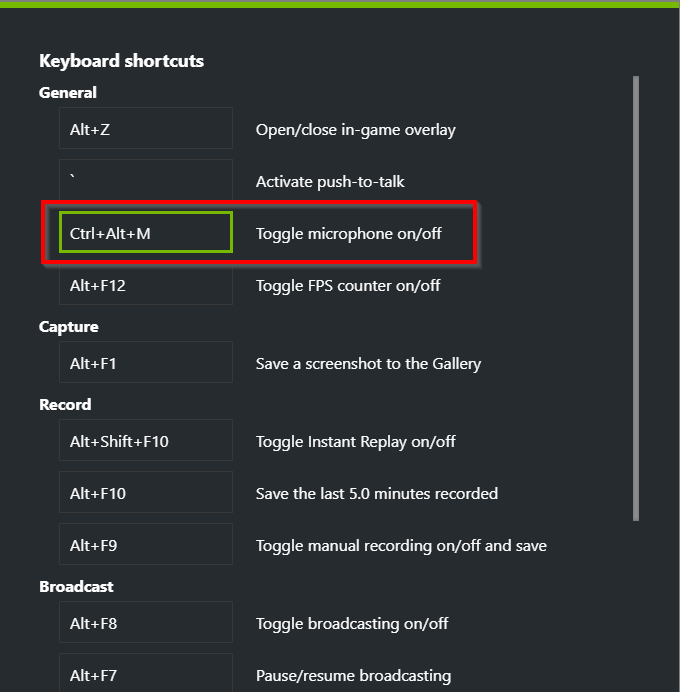
note: you can create another shortcut to toggle microphone on/off while gaming.
That’s it. Now, enjoy designing and editing in Photoshop.