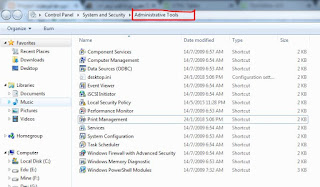all Run Commands in Windows 7, 10 and 11
·
505 words
·
3 minute read
Commands of Run window are very useful for all power users. So I decided to collect all the commands in this post. Let’s see them command by command.
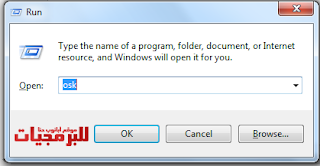
How to open Run window in Windows OS 🔗
You can open the Run window by search in the start menu, or start screen (if you are using Window 8 or 8.1). But you can use the keyboard shortcut in all Windows releases which is clicking on Windows key plus R (WinKey + R) as you see in the following image.
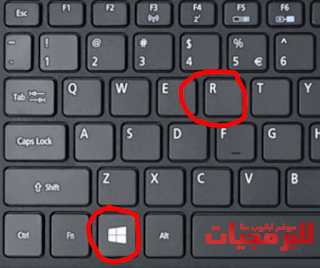
Commands of Run window 🔗
| Command | Meaning |
|---|---|
calc | Calculator |
netplwiz | User Account |
diskmgmt.msc | Task Manager |
notepad | NotePad |
stikynot | Sticky Notes |
control.exe /name Microsoft.Troubleshooting | Windows Troubleshooter |
write | WordPad |
powershell | PowerShell |
perfmon.msc | Performance monitor |
control | Control Panel |
hdwwiz.cpl | Device Manager |
osk | On Screen Keyboard |
hdwwiz | Add Hardware (add device to manager) |
appwiz.cpl | Add or Remove Programs |
control admintools | Administrative Tools |
fsquirt | Bluetooth Transfer Wizard |
certmgr.msc | Certificate Manager |
charmap | Character Map |
chkdsk | Check Desk Utility |
cmd | Command Prompt (command line interface for DOS) |
dcomcnfg | Component Services |
compmgmt.msc | Computer Management |
timedate.cpl | Date and Time Properties |
devmgmt.msc | Device manager |
dxdiag | Direct X Troubleshooter |
cleanmgr | Disk Cleanup Utility |
diskmgmt.msc | Disk Management |
diskpart | Disk Partition Manager |
control desktop | Display Properties or Personalization |
desk.cpl | Display Properties; Screen Resolution |
verifier | Driver Verifier Utility |
eventvwr.msc | Event Viewer |
migwiz | Files and Settings Transfer Tool (aka. Windows Easy Transfer) |
control folders | Folder Options |
control fonts | Fonts |
joy.cpl | Game Controllers |
gpedit.msc | Local Group Policy Editor (aka. Group Policy Editor XP Prof) |
iexpress | IExpress Wizard |
inetcpl.cpl | Internet Properties |
control keyboard | Keyboard Properties |
secpol.msc | Local Security Policy (aka. Local Security Settings) |
lusrmgr.msc | Local Users and Groups |
logoff | Log Off of Windows |
mrt | Malicious Software Removal Tool |
mobsync | Microsoft Synchronization Tool (aka. Sync Center) |
control mouse | Mouse Properties |
main.cpl | Mouse Properties |
control netconnections | Network Connections |
ncpa.cpl | Network Connections |
pbrush | Paint |
perfmon | Performance Monitor |
powercfg.cpl | Power Configuration |
intl.cpl | Regional Settings |
regedit | Registry Editor |
mstsc | Remote Desktop |
rsop.msc | Resultant Set of Policy |
control schedtasks | Scheduled Tasks from Task Scheduler |
wscui.cpl | Security Center |
services.msc | Services in Windows OS |
fsmgmt.msc | Shared Folders |
shutdown | shutdown Windows |
mmsys.cpl | Sounds and Audio |
cliconfg | SQL Client Configuration |
msconfig | System Configuration Utility |
msinfo32 | System Information |
sysdm.cpl | System Properties |
utilman | Utility Manager (aka. Ease Of Access Center) |
wab | Windows Address Book |
wabmig | Windows Address Book Import Utility |
explorer | Windows Explorer |
firewall.cpl | Windows Firewall |
magnify | Windows Magnifier |
wmimgmt.msc | Windows Management Infrastructure (aka. Console Root, or WMI Control) |
wmplayer | Windows Media Player |
syskey | Windows System Security Tool |
winver | Windows Version |
defrag | Defragmentation |
temp | open the folder where temporary files are stored in Windows which is C:\Windows\temp |
msiexec | Windows Installer |
sfc | recover DLL files |
recent | open C:\Users\usr_name\Recent which have links to all the recently opened/edited files and folders |
ftp | File Transfer Protocol |
dvdplay | DVD Player |
prefetch | open C:\Windows\Prefetch folder |
control userpasswords | User Account Settings |
image to show administrative tools 🔗
If you think this post is helpful, share it on social media with your friends and colleagues. Follow me on YouTube , Telegram , Twitter , GitHub and LinkedIn to see all newly published content.
Translations:
العربية (جميع أوامر Run مع الشرح)