10 things to do after installing Ubuntu 21.10
show battery percentage 🔗
Here is the steps to show battery percentage.
- open the settings app
- select the power section
- switch on the toggle of the power percentage
install a file preview tool 🔗
If you used MacOS or ChromeOS, you know the ‘quick look’ preview app. This app show an interactive preview of a file, when you press spacebar. It is a good feature / app.
You can use GNOME sushi as a file preview tool on Ubuntu Linux.
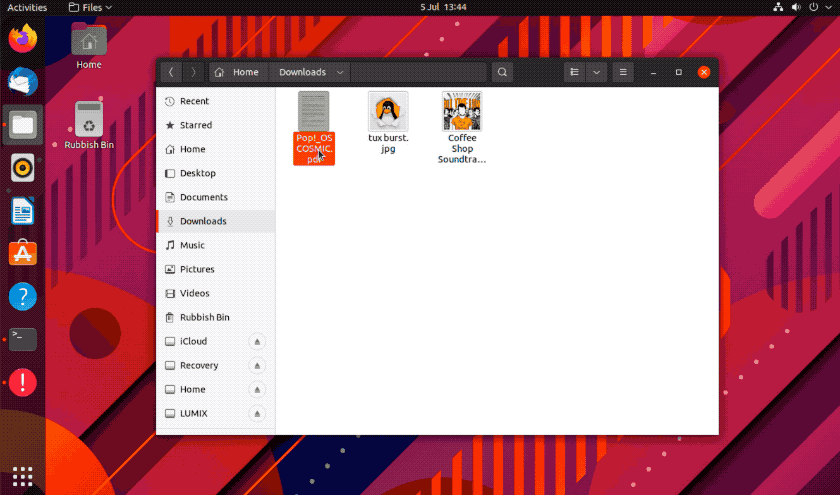
You can install by clicking here ( GNOME sushi ) or using this command.
sudo apt-get install gnome-sushi
enable window minimize on click 🔗
The ability to minimize window of open app is a good way to make your screen less cluttered. But Ubuntu did not activate it by default. Fortunately, you can enable / activate it using this command.
gsettings set org.gnome.shell.extensions.dash-to-dock click-action 'minimize'
Install Restricted Software (Media Codecs) 🔗
While installing Ubuntu, if you have not selected to install the restricted software to play audio and video media files, you can do it now. GNOME default Video player, (Totem) can not play the basic mp4, etc. files without restricted software.
So, to install them, open the terminal and run the below command to install.
sudo apt install ubuntu-restricted-extras
You can now play most video/audio files without any problem in Ubuntu. If you need an alternate video player, install VLC or MPV .
enable GNOME extension support 🔗
You need to install chrome-gnome-shell
(or via sudo apt install chrome-gnome-shell) from the repos, and then the official GNOME browser extension from here (
extensions.gnome.org
).
enable night light (blue light filter) 🔗
If you need a blue light filter, just head to the Settings > Screen Display and select the Night Light tab. Move the slider to the ‘on’ position to enable it, and customise the schedule and color temperature to suit your needs.
dark mode / light mode 🔗
You can switch to dark mode (night mode) from settings if you like.
setup flatpak 🔗
With Ubuntu, you have apt packages and snap packages but it is even better if you install flatpak packages when you need them.
To install flatpak package manager, use this command.
sudo apt install gnome-software gnome-software-plugin-flatpak flatpak
Get more software / apps 🔗
You have some essential apps on your system by default but you need more — according to your life style.
↳ ubuntu repo 🔗
- steam : games library
- GIMP : image editing program
- krita : painting and photo editing program.
- flameshot : screenshot tool.
- audacity : audio editing software.
↳ snap store 🔗
↳ flathub 🔗
- shortwave :
flatpak install shortwave - foliate :
flatpak install foliate - cawbird :
flatpak install cawbird - NewsFlash :
flatpak install newsflash - lollypop :
flatpak install lollypop
↳ manual downloads 🔗
more customization 🔗
Install GNOME tweaks to make more customization on the feel and look of GNOME desktop environment. You can install it via this command.
sudo apt install gnome-tweaks