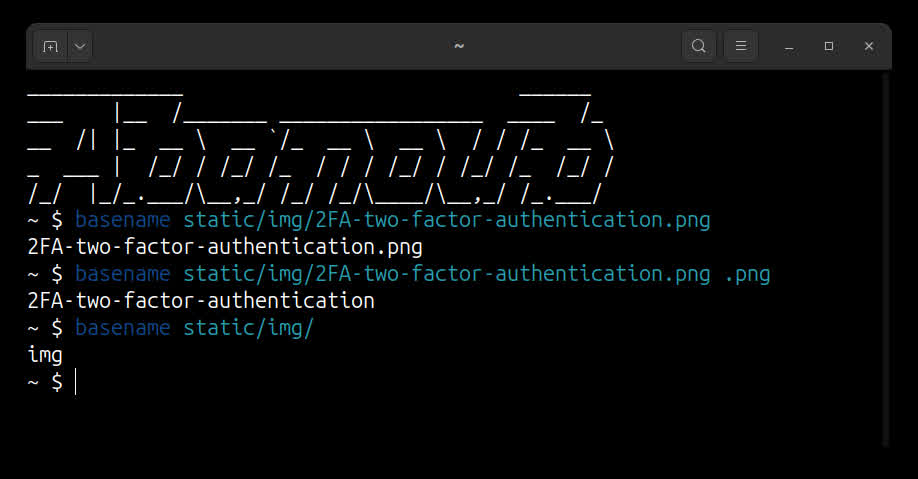
basename cheat-sheet
What is ‘basename’ ? 🔗 basename is one of GNU core utils. It is used to remove leading directory portions from a path. Common usage patterns 🔗 Show only the file name from a path: …

grpcurl cheat-sheet
What is grpcurl ? 🔗 Interact with gRPC servers. Like curl , but for gRPC. Common commands 🔗 Send an empty request: grpcurl grpc.server.com:443 my.custom.server.Service/Method Send a request with a …

Curlie cheat-sheet
What is curlie ? 🔗 A frontend to curl that adds the ease of use of httpie. Common commands 🔗 Send a GET request: curlie httpbin.org/get Send a POST request: curlie post httpbin.org/post name=john …

curl cheat-sheet | transfer data from/to a server
What is curl ? 🔗 Transfers data from or to a server. Supports most protocols, including HTTP, HTTPS, FTP, SCP, etc. Common commands 🔗 Make an HTTP GET request and dump the contents in the standard …

jq | JSON processor CLI cheatsheet
A JSON processor CLI that uses a domain-specific language (DSL). What is jq? 🔗 A jq program is a “filter”: it takes an input, and produces an output. There are a lot of builtin filters for …

How to remove all empty plain text files using GNU utils ?
I was working on a project that automate some data analysis and statistics. In that script I rely heavily on creating and modifying plain text files. After running that script for hours I got hundreds …

How to install and set up DaVinci Resolve on Ubuntu 24.04 LTS ?
I felt the need to install DaVinci Resolve video editor. So, I searched and researched and found it weird and hard to install on Ubuntu. I will document the process of installing DaVinci Resolve on …

Fish shell's Abbr vs Alias | which is better ?
Fish shell (Friendly Interactive Shell) is a popular command-line shell. In Fish, both abbreviations (abbr) and aliases (alias) are ways to create shortcuts for commands, but they function …
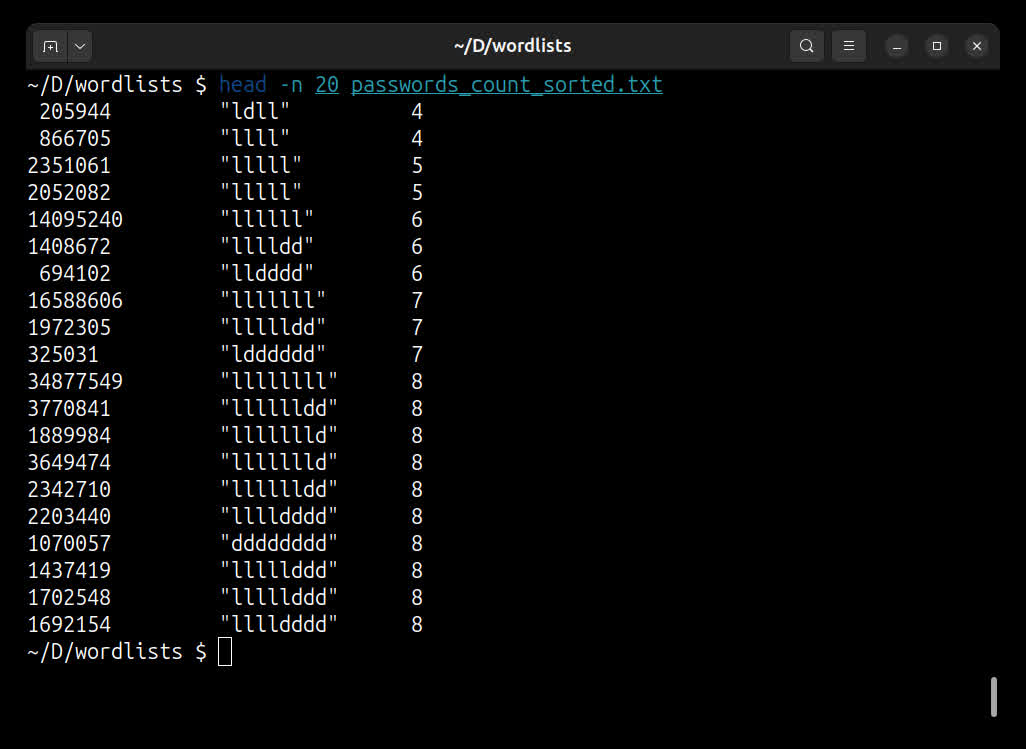
What are the most common password patterns ? A TLDR answer
I was curious about how similar people think while creating their passwords. How people compose their passwords? What is the common patterns people use the most ? I am familiar with Kali Linux (the …
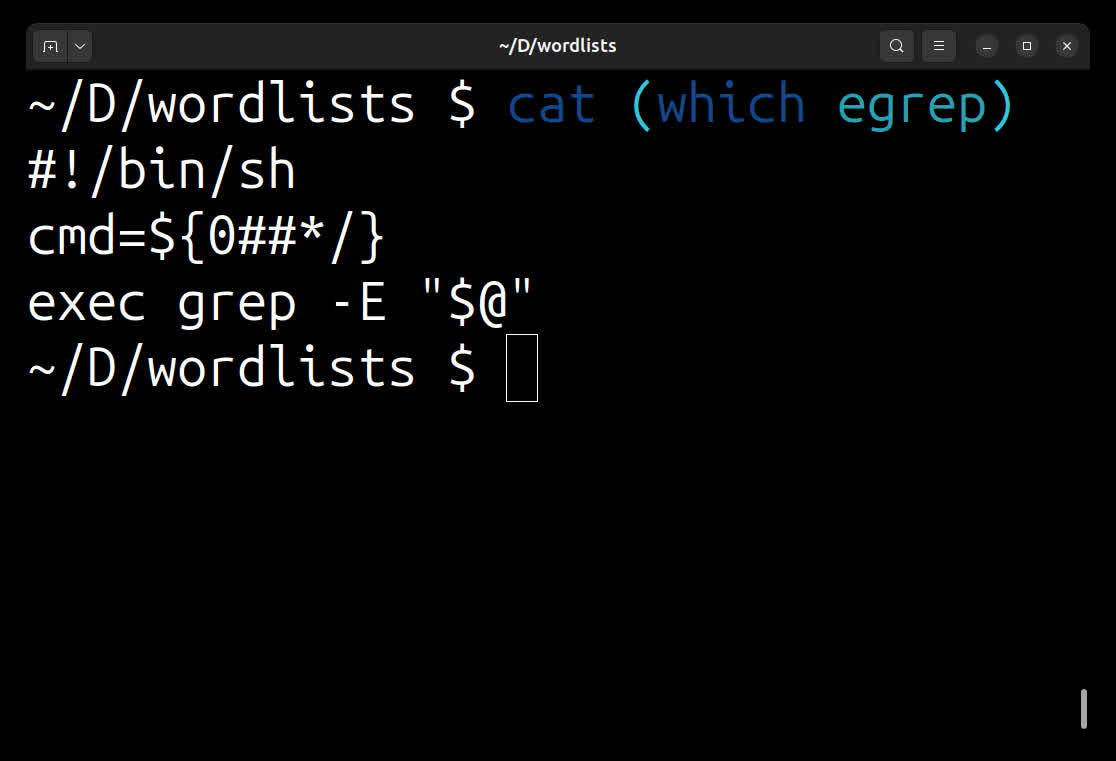
How to extract lines with specific character count from a text file in Linux terminal ?
I faced a need to extract the text lines which contains a specific character count from a huge text file. I searched online for all possible answers and tried them all. Here is what I found. Using …