[fixed] Top Right Corner is not responding to clicks on Ubuntu Linux
I have an HP laptop with Ubuntu 24.04 LTS installed on it. I use this laptop for software development especially CLI apps and web development. I faced a weird bug. I hesitated too many days before …
ls vs eza | which is more efficient and performant ?
ls is a command in the famous coreutils. It can be found on all POSIX-compliant operating system shells. The ls command is meant to list directory contents. Its codebase is written in C and it’s …
How to improve OCR accuracy ? | my 5-year experience
my experience with OCR technologies 🔗 I created my 1st image to text converting app on Oct 6th 2018, so it was 7+ years ago. I have been improving, learning, rewriting, iterating, experimenting on …
TimeGrid | Manage Your Store Products & Finance
The project is currently under heavy development. TimeGrid is a work-in-progress software system designed to run on all operating systems. This post is an early roadmap for TimeGrid. This post will be …
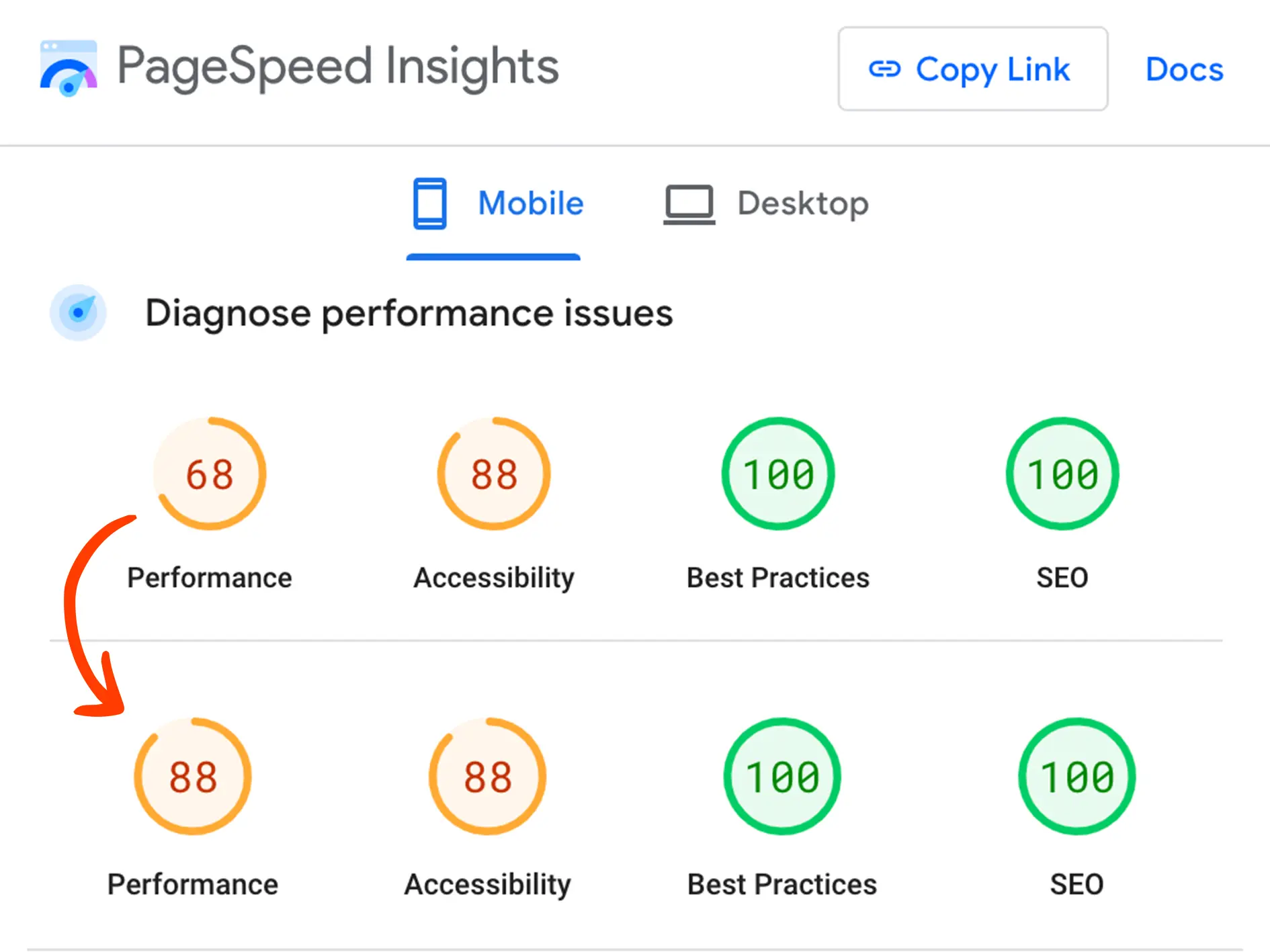
How to Speed Up Website Page Load Time ?
optimize images 🔗 There are 3 main things you can do to images. modern image formats (avif, webp, .. ) image compression (lossy or lossless) image size My code to show image was this. <img …
Go language | Tips & Tricks
I used Go language for almost 4 years now. I learned some tips and tricks dealing with Go projects. Make the compiler count the array elements 🔗 You don’t use arrays much in Go. Instead, you use …
Go or Python ? Which language is used more in production software?
I think that Go is better than Python. And that’s my own opinion. But I was wondering if people are using Go or Python for their production software in the real world. I want to get statistics …
Should I use apt-get, apt, or apt-fast ?
I use Ubuntu 24.04 LTS as my daily driver for personal use and my software development job. I like to update all my programs and packages daily. I want to use the fastest programming interface to …
How to upload symbols file to Google Play Publisher Console ?
When I was uploading the release version of image to text OCR app , Google Play Publisher Platform said: “This App Bundle contains native code, and you’ve not uploaded debug symbols. We …
Should I use fmt.Println() or log.Println() in my CLI app in Go ?
Choosing between fmt.Println() and log.Println() in your CLI application depends on your specific needs regarding output formatting, verbosity, and where the output goes (stdout vs stderr). Choosing …