Make Your Flutter App Slim and Trim: Size Optimization Tips
Ever published a Flutter app and winced at the download size? Here are some tricks to make your app svelte and save users precious storage space. Images 🔗 Supercharge your Icons with SVG: Instead of …
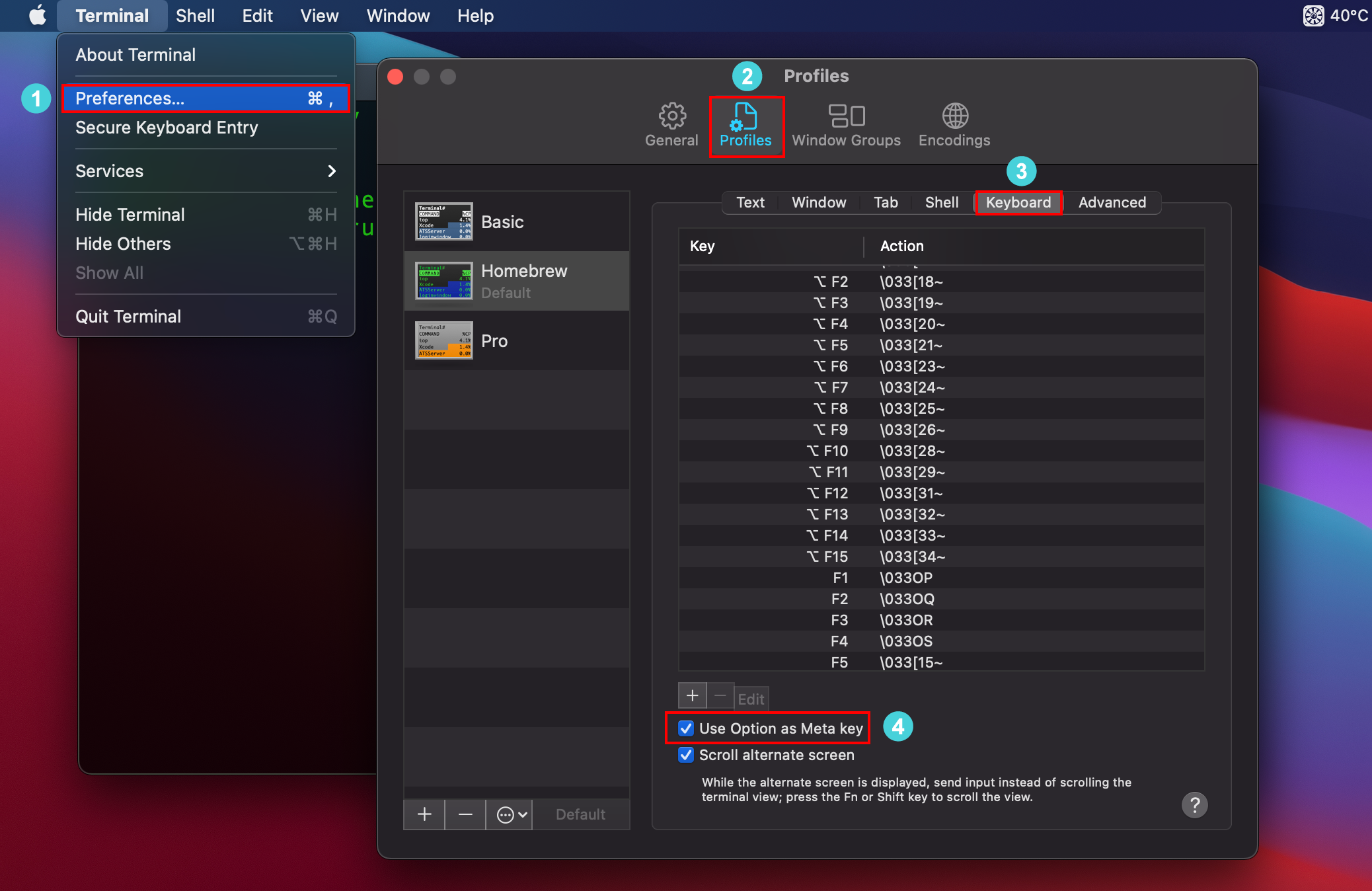
Mac OS X Terminal: How to use option+delete to delete a word ?
I can backward delete a word using OPTION+DELETE on any text editor on Mac OS but I can’t use it to delete the last word I wrote on Terminal!! It is simple, just with a click of a box! Open …
Fsck Exfat (fsck_exfat) Manual Page Apple Docs
I looked at Apple manual page online , and didn’t find the page. So I decided to add it here for reference when needed. FSCK_EXFAT(8) BSD System Manager's Manual FSCK_EXFAT(8) NAME …
[Solved] Disk Utility Stuck on Wait Partition Activate
Fix corrupted exFAT disk macOS/OSX 🔗 exFAT support on macOS seems to have some bugs because my external drives with exFAT formatting will randomly get corrupted. Disk Utility is unable to repair this …
How to display and control your Android device on laptop ?
If you are a software developer, just use scrcpy command line tool to display and control your android smartphone or tablet on a laptop. This application provides display and control of Android …
How to compress files with xz and upload archive to Google cloud ?
First, install Google cloud command line tool and configure it. pip install gsutil Have your project id ready using gsutil config. Check docs for more info. Create the archive / compressed file tar …
How to remove an audio track from an mkv ?
You can use final cut pro x or iMovie on Mac OS, or Camtasia Studio or Adobe Premiere Pro or DaVinci Resolve on Windows, or DaVinci Resolve or Blender or Kdenlive or ShotCut on Any Linux distro. But I …
Run Ubuntu with Multipass tool: Effortless Local Development
Effortless Local Development with Multipass: VMs for All (Windows, macOS, Linux) 🔗 Developing applications often requires setting up specific environments to test and debug code. Virtual machines …
How to change the favicon in dark mode ?
How to display a different favicon in dark or light mode ? I have my Macbook set up to automatically switch between dark and light mode. I built a new website and I realized that I used a white image …
How to change an HTML image URL in dark mode ?
Using CSS it’s pretty easy to apply changes if the system is in dark mode, using the prefers-color-scheme media feature. Today I wanted to change images on my website according to the theme chosen. If …